If you’re an online marketer or business, probably you have already been utilizing the power of email marketing to stay connected with your existing audience. Email marketing is one of the best practices to reach the maximum number of people and potential leads.
Traditional email marketing services like MailChimp, Aweber etc. might be useful for email campaigns. But they are certainly expensive which makes them unaffordable for small businesses and bloggers.
So why not give a shot to some others. Our today’s review covers a new-age online marketing tool SendPulse which utilizes Artificial Intelligence to maximize the results.
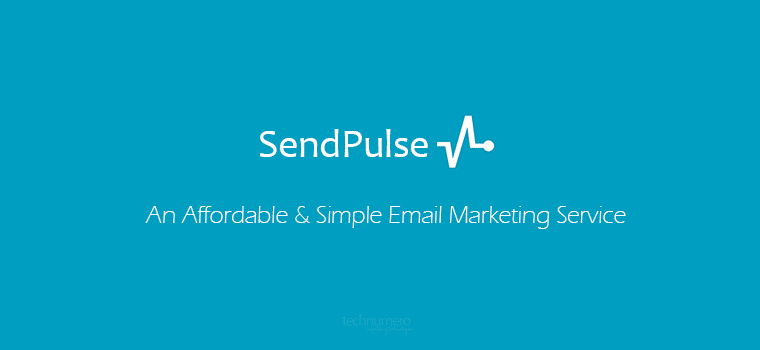
SendPulse is a three-in-one integrated campaign system. As it takes care of your Email Campaigns, SMS and Web Push Notifications. All that comes at an affordable price as compared to other players. Don’t worry, their free plan has an adequate quota for beginners.
So let’s start SendPulse Review without any further delay!
☲ Table of Contents
SendPulse Review – List of contents
- Key Features
- Pricing & Plans
- Signing up with SendPulse
- Email Templates
- Segmentation
- Personalization
- Automation
- A/B Testing
- Web Push Notifications
- SMS campaign
- SMTP Server
- Reports & Analytics
Key Features
Powered by Artificial Intelligence
SendPulse uses Artificial Intelligence to maximize the email open rate. (It offers to increase email open rates by 30%. Further, this percentage can be boosted up to 50% by utilizing Personalised Sending.)
How does it work?
SendPulse AI System learns user behavior to automatically maximize email open rate. The AI system utilizes the statistics of previously sent emails to analyze the best time to send an email to the subscriber. So that the email open rate can be improved.
Apart from Emails (Three-in-one integration)
SendPulse offers SMS and Web Push notifications along with email. All three channels (email, web push and sms) work together within communication campaigns and let you reach more of your customers.
Segmentation, Personalization & Automation
Segmenting emails help you to create more personalized emails for different segment groups based on the interests/gender/location of the subscriber.
Additional fields for personalized emails can do wonders when it comes to making a strong connection with your subscribers. Hence it can help you to make some loyal customers.
Email Automation is necessary for efficient email marketing campaigns.
We will discuss all three of them one by one in the following paragraphs.
Responsive Layout
Their email subscription forms and email templates are responsive. That gives flawless experience to the users of all screen size devices.
SendPulse Pricing & Plans
SendPulse offers various plans according to one’s need. Their plans are really affordable as compared to other popular email services.
For instance, most of the email services charge $25-$30/month for 2500 subscribers. However, SendPulse’s paid plan starts with 2500 subscribers @$9.85 only. Hence, it makes them one of the most affordable options of its kind in the market.
Free Plan
The service is FREE up to 2500 subscribers. They believe-in free means ‘free’. Therefore, the free plan comes with fewer functionality restrictions and sufficient large quota.
Monthly Subscription
This plan let you pay for the number of subscribers you choose. You may choose the plan based on the size of your mailing list.
| Subscribers | Price per month |
| 2500 | $9.85 |
| 3000 | $29 |
| 4000 | $32 |
| 5000 | $35 |
| 10000 | $53 |
| 20000 | $90 |
| 30000 | $126 |
| 40000 | $157 |
| 50000 | $191 |
Note: This price list does not cover the whole range of all monthly subscription plans, so you may find other options between 2.5K to 50K subscribers as well. Visit SendPulse website to see all the plans & pricing.
Pay as you go
You may find this plan attractive if you do not send many emails frequently. You may choose one the following prepaid packages based on the number of emails.
| Emails | Package Price |
| 10000 | $32 |
| 25000 | $70 |
| 50000 | $125 |
| 100000 | $212 |
| 250000 | $440 |
| 500000 | $812 |
VIP Plan
If your subscribers are more than one million then you may choose SendPluse’s VIP plan. You need to contact their support team for VIP plan.
Free Web Push Service
Their Web Push notification service is forever free and unlimited.
SMTP Server Service
Even SMTP service plans are quite attractive. Though the free plans offer a large quota and very few functionality restrictions. This makes SendPulse service sufficient for bloggers and small & medium businesses.
Signing Up with SendPulse
You can sign up for the free plan using an email or with one of your social media accounts. Once, you logged-in the account, you will see SendPulse dashboard as in the screenshot below.
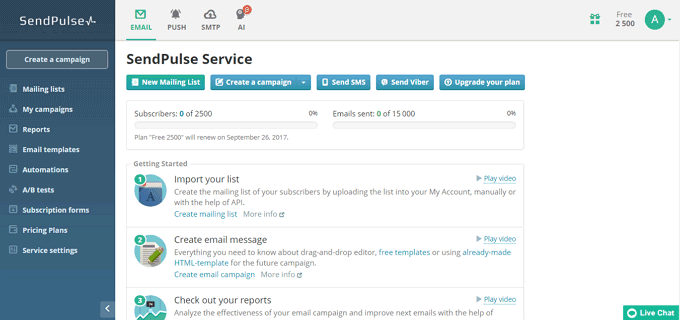
If you already have an email list, you can import your existing email list. Or you can start building your email list from scratch.
You can use drag-and-drop Subscription forms tool to make a subscription form. Further, you can embed that subscription form to your site using the generated code.
By adding the subscription form to your site, you will be ready to create your email list.
They also offer Email marketing plugin for WordPress for easy integration.

Email Templates
Email template design is important. You can pick an email template from 100+ pre-designed templates. You can also filter these ready-made templates based on your niche like business, travel, e-commerce, education, and healthcare etc.
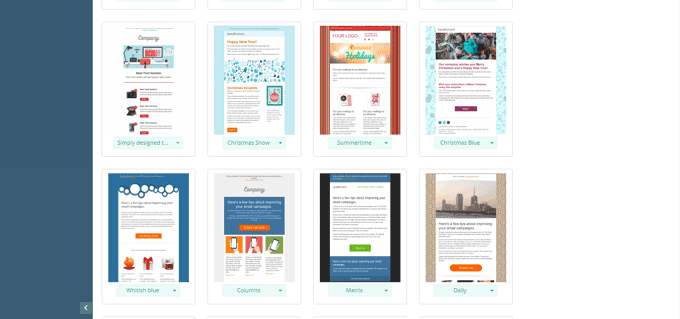
If you don’t want to use a pre-designed template, you can create your own using drag-and-drop layout template editor or HTML editor. Also, you can import your own pre-created template.
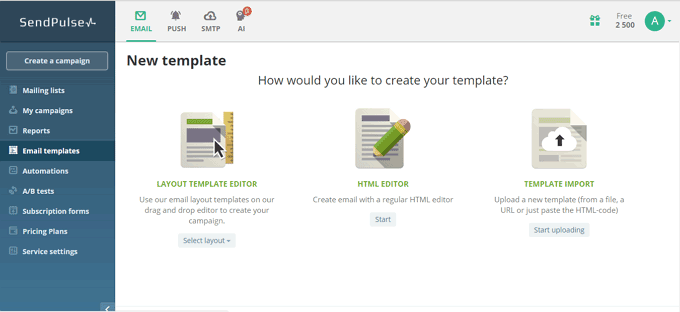
Segmentation
Segmentation enables you to divide your subscriber into the groups based on their interests, location, gender etc. And these segmentations are used to send personalized emails, wishing customers on certain dates, and to offer product/service of customers’ interest.
Personalization
When it comes to personalization of emails, first thing comes in the mind is ‘name’ of the subscriber. Certainly, names are important but they are not sufficient. Because, more you know about your subscribers, more you can fine tune your email distribution to make it more effective and subscriber-oriented. Additional fields for personalizing emails empowers you to fine-tune your email distribution.
Automation
It is observed that automating email helps to improve user engagement and saves a lot of time & efforts. Email automation involves preparation of a series of emails, which can send to the subscribers as and when prescribed. SendPulse automation offers following ways to configure these autoresponders:
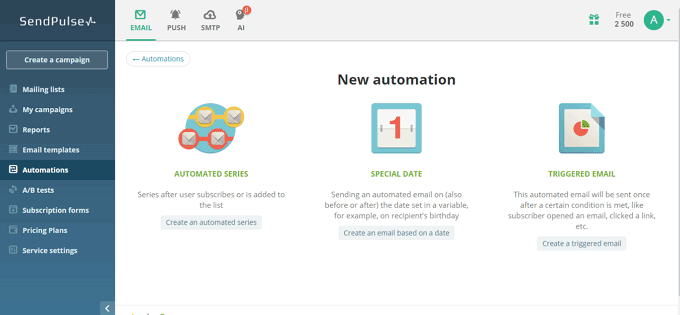
Automated Series
You can create a series of email. And these emails can be configured to send to the subscriber after the user subscribes to your newsletter.
Date Specific
You can automate an email to be sent on (or before or after) the specific date (maybe on subscriber’s birthday).
Triggered Email
Triggered emails are condition based emails. And triggered email is sent to the subscriber when a condition met, like when the user clicked a link or open an email etc.
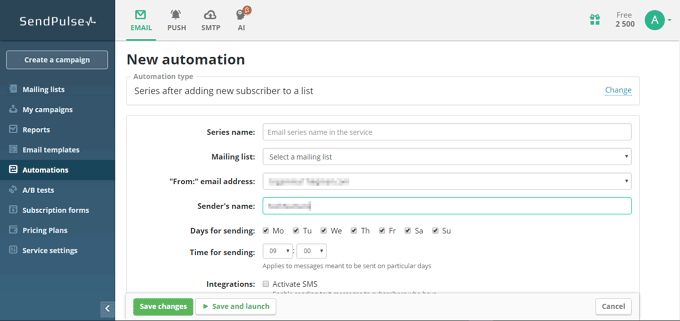
A/B Testing
A/B is one of the best ways to identify which strategy is working, and which doesn’t. You can easily figure out, what your subscribers like the most, using A/B testing.
For instance; you want to compare email template designs for best results. You can send emails with the first template to a small portion of your email list, let’s say 15% of your total subscribers. Send second email template to other 15% subscribers.
Then you need to analyze the A/B testing stats for click through rates of Call to Action button, open rate, unsubscribe rate etc. Accordingly, you can choose which template works well for you. Finally, you may use the winner template to send email to your entire email list.
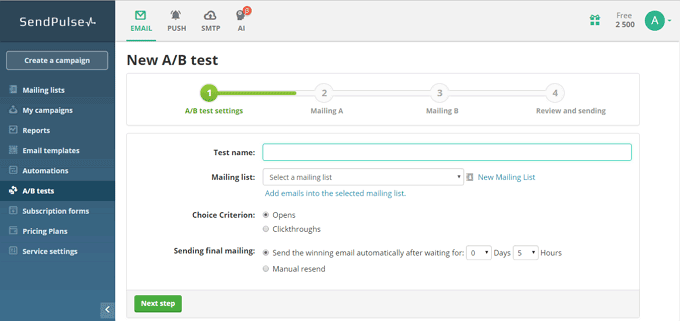
Web Push Notifications
The Web Push has come out as a popular method to increase returning visitors to the website. Web Push notification is a small notification box appear on your computer screen with a piece of information about the site like a new article is published, a new product is available, or maybe some other site update etc.
This service is available for free can be easily implemented on your website by using the code provided in the SendPulse dashboard. If you are using WordPress CMS, you can use SendPulse Free Web Push plugin for WordPress.
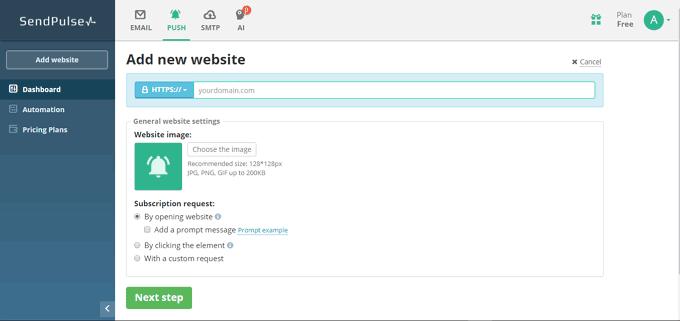
SMS
SMS service is one of the USPs of SendPulse. You can easily add phone number of the subscriber while creating a mailing list. Also, you can add the phone numbers by uploading a file, importing or manually. You can send SMS immediately or can schedule to send later.
SMTP Server
Using their SMTP server feature, you can send bulk emails at high speed. SendPulse SMPT service offers:
- Dedicated IP address for better sender reputation.
- Domain Keys Identified Mail (DKIM) & SPF (Sender Policy Framework) technology records to improve sender reliability and to minimize the rate of messages marked as spam.
- Easy integration of SMTP server into CMS like WordPress, CRM, or other systems.
Reports & Analytics
Reports come handy when you want to track how good or bad your email campaigns are doing. You can monitor metrics like click rate, open rate, unsubscribe rate, location-wise statistics, click chart, devices used to read the email, and errors occurred etc.
These metrics will give a clear idea where you need to tune your campaign for better results. They also offer Google Analytics integration using UTM-tags.
Wrapping it up
Why could SendPulse be a better option for you?
Well, the honest answer to that is – nobody knows better than you. I have tried outlining their major features and services in SendPulse review above that might help you to decide. However, if you are small or mid-size business or a blogger, you should give SendPulse a shot. Because it is affordable and provides an all-in-one (email, web push & sms) platform for all of your email marketing needs.






