The greatest enemy of knowledge is not ignorance, it is the illusion of knowledge. — Daniel J. Boorstin
Website load time statistics? What’s that and why you should care?
For starters, let me ask – do you know how fast should a website load?
We’ll talk about it all – website load time statistics, its effects, and some easy fixes to make your site fast.
Site Speed is often overlooked; however, it’s a vital metric for site owners and online businesses. If you run a blog, affiliate website, or eCommerce store, you need to understand how website speed can impact your traffic and revenue.
Do you think a customer will wait up to 10 seconds for your eCommerce page to load? And how long do you assume a visitor will wait for your blog to load before going to a different site?
The truth is: If your site is slow, you are already out of the competition.
If you doubt whether site speed is that powerful, the website load time statistics and trends below will clear your doubt.
☲ Table of Contents
What is the Website Load Time?
Load time is the exact amount of time it takes for a web page to fully load and become functional. The counting starts when a link is clicked to when a page finishes loading on a browser.
We can have a look at the following image representing the process of web page loading to get things better.

Website Load Time Statistics that Need Your Attention

How Fast Should A Website Load
What is the recommended website load time by experts?
- According to John Mueller, Search Advocate at Google, a fast website load time is less than 2 to 3 seconds.
[source]
If you can beat it down to less than 2 seconds, you will have a tiny edge over your competitors with higher load time.
- 2 seconds is the threshold for eCommerce website acceptability. At Google, we aim for under a half-second. — Maile Ohye, Google
[source]
Based on information from Google Officials it can be safely concluded that
- If you run an eCommerce website, you should aim for a load time of 2 seconds or even less than that; anything above that could see you losing your potential customers.
- For other sites, you should target a load time of <1-2 seconds.
This information along with recommendations of the official Google Pagespeed test tool can be considered as Google’s recommended page load time.
You should see site speed (website load time) as a competition research metric.
In line with the above official load time benchmarks, you should tune your page speed/website load time according to what your competition offers to the same audience.
Website Load Time and User Experience
How does website load time affect user experience?
Everyone (not just humans even search engines) loves a fast-loading website.
These days, internet users are willing to search for another page, instead of waiting for a slow page to load fully.
If you run an online business that sells directly to customers, probably you already know how site speed can break or make your business.
With the Generation Z attention span averaging 8 seconds and the millennial a little over 8 seconds, you need to make your site as fast as possible.

Here are a few website load time statistics to back up these claims:
- 54% of people say that their frustration increases as the load time for a brand’s mobile site increases.
[source]
- 40% of shoppers will wait no more than three seconds before abandoning a retail or travel site.
[source]
- 46% of people say that waiting for pages to load is what they dislike the most when browsing the web on mobile devices.
[source]
- 79% of online shoppers who are not satisfied with the site’s performance are less likely to buy from the same website again.
[source]
- More than 45% of online shoppers agree that they are less likely to buy from eCommerce stores that load slower than expected.
- 70% of users admit that website speed can affect their willingness to purchase from an online store.
- 82% of New York customers see speed as a deciding factor for making purchases, compared to 60% of Californians.
[source]
- A tiny 0.1s change in page load time can affect every stage of a user journey.
- Latency is one of many reasons for the bounce rate on mobile pages.
[source]
Simply put, your website load time can directly influence your customers’ behavior. A slow website will increase your bounce rate, which will result in a significant traffic loss and a drastic drop in revenue.
Website Load Time affects Bounce Rate
Every bounced visitor is a missed opportunity.

Looking back to old but relevant research conducted by Google in 2017 (updated in 2018) about page load time on mobile, it is safe to say that every second added to website load time increases the percentage of bounce rate.
The following are the actual numbers (website load time statistics) showing how every extra second (in load time) affects bounce rate:
- 1-3 seconds load time increases the chances of bounce rate by 32%
- 1-5 seconds load time increases the chances of bounce rate by 90%
- 1-6 seconds load time increases the chances of bounce rate by 106%
- 1-10 seconds load time increases the chances of bounce rate by 123%
[source]
I think it’s obvious; that faster load time is the real deal. You have no other choice if you care about your visitors.
The longer it takes for a website to load, the higher the number of visitors that could click off.
The same study above by Google shows that about 53% of web users leave pages that take more than 3 seconds to load.
Stats on How Website Load Time affects Revenue
After all revenue matters.
Most online businesses generate revenue by converting site visitors into customers.
The goal of every online business is to make sure consumers visiting their website convert into sales. This means the higher the conversion rate, the higher the revenue to be made.
One thing that could surely hinder an eCommerce site’s revenue growth is a slow load time. It’s a vibe killer that can frustrate shoppers to the extent of bouncing out of the site.
When customers visit sites that load fast, it leads to a smooth customer experience, which in turn pushes them to the bottom of the funnel – buying stage.
Since a sales funnel comes in different stages, a delay in any step could see customers leaving the site without concluding their purchases.
Simply put, Speed equals revenue.

The following website speed statistics should help us understand that slow website speed is not that affordable:
- Walmart noticed a 2% increase in sales for every 1-second improvement in their page loading speed.
- COOK (cookfood.net) increased conversion rate by 7% and cut bounce rate by 7% by improving site performance by ≈ 1 second.
[source]
- When load time is improved by one-tenth of a second, it leads to an additional 8% conversion rate for retail sites.
- Reduced load time by 0.1s saw retail sites enjoy an increase of 9.2% average order value.
[source]
- About 77% of mobile consumers are more likely to shop on mobile eCommerce stores that allow them to make purchases quickly.
[source]
- Snipes, an eCommerce footwear retailer, doubled their average conversion rate after reducing page load speed by 30%.
[source]
Website Load Time by Industry
How fast do sites actually load? – the Industry-wise data.
It doesn’t matter the industry you operate in; you can’t sideline the importance of fast internet surfing experience.
The emphasis search engines like Google laid on site speed has clearly shown that it can influence rankings, user experience, and even revenue numbers.

So how does site speed differ for different industries?
A study by Google explored tons of popular sectors from travel to business to gain more insight into mobile site load time for different industries. The result is quite surprising, the following are website load time statistics from that study.
- Technology – 11.3 s
- Travel – 10.1 s
- Retail – 9.8 s
- Automotive – 9.5 s
- Media & Entertainment – 9.0 s
- Business & Industrial Market – 8.7 s
- Finance – 8.3 s
- Classifieds & Local – 7.9 s
The updated data was added to the said Google study, but industry-wise average speed was still way slower than the best practice of load time speed. Updated industry-wise average speed data:
- Technology – 6.7 s
- Travel – 6 s
- Retail – 6.3 s
- Automotive – 6.3 s
- Media & Entertainment – 5.5 s
- Consumer Packaged Goods – 6.6 s
- Finance – 5.9 s
- Healthcare – 5.4 s
Surprisingly, none of the industries hit the recommended load time speed of 3 seconds. Travel and Technology are even over 6 seconds. While we can agree that this is an aged study (2017), it still signifies improving your site speed.
[source]
A study by Google, Deloitte, and Fifty-Five analyzed 37 brands across retail, luxury, travel, and lead generation verticals throughout Europe and the US, and the output was exceptional. Here are some interesting website speed statistics of the study:
- A 0.1s in site speed improvement led to an 8.4% and 10.1 % increase in conversion rates for retail and travel websites, respectively.
- When load time was reduced by one-tenth of a second, luxury websites experienced an 8% increase in page views per session.
- A 0.1s decrease in mobile site load time led to a bounce rate on product listing pages improved by 5.7% and 5.4% for retail and travel sites, respectively.
- A 0.1s reduction in load time improved the bounce rate of lead generation sites by 8.3%.
- Retail customer engagement rose by 5.2% when load time was decreased by one-tenth of a second.
[source]
Website Load Time Statistics – Mobile vs. Desktop
In recent years, online mobile users have increased drastically.
More people now browse the internet on their mobile devices than they do on desktops.
A 2020 study of Global web traffic revealed that 68% of website visits came from mobile devices. That shows you need to pay attention to performance of mobile version of your site.

Now let’s look into more website load time statistics for both mobile and desktop.
- More than half of all web traffic now happens on mobile. Yet the average mobile webpage takes 15 seconds to load.
[source]
- Around 85% of mobile users expect web pages should load faster on mobile than on desktop.
[source]
- 75% of smartphone users expect to get immediate information while using their smartphone.
[source]
- U.S. retailers’ conversion rates on desktop are 2X as high as mobile conversion rates.
[source]
- A study conducted on 5 million desktop and mobile pages show that the average time it takes a web page to load on desktops completely is 10.3 seconds.
[source]
- Mobile sites that loaded in two seconds or less had a 15% higher conversion rate than the average mobile site.
[source]
More work needs to be done on landing pages to enable them to load faster on mobile and desktop. Sometimes, the slow load time could result from the landing page builders used for building the pages.
Website Load Time and SEO
Speed and Page Experience are ranking factors now.
- Pinterest witnessed a 15% increase in SEO traffic by redesigning its pages for performance.
[source]
Page speed has been a ranking factor for desktop searches for more than a decade now. And the same goes for mobile searches since 2018.
From May 2021 Google has started taking Core Web Vitals as a ranking signal by combining Core Web Vitals with already existing Page Experience signals: mobile-friendliness, HTTPS security, and intrusive interstitial guidelines.
Core Web Vitals = Largest contentful paint (LCP), First input delay (FID), and Cumulative layout shift (CLS)

That simply means you must improve the Core Web Vitals of your site to ensure that your site does not miss this low-hanging ranking factor.
Although, throughout these speed updates for desktop and mobile, Google teams keep reiterating that these updates will only affect a small percentage of queries. But here are two points to reconsider for the importance of speed:
- If there are many pages similar in relevance, then Page Experience (including speed) can be more important for ranking in Search.
- Also, speed can improve user experience, lower bounce rate, and increase revenue.
By going through several website load time statistics, you must have understood what is a good page load speed. Now, we’ll go through the factors that affect website speed so that we can fix the issues that are slowing down a website.
Factors that Affect Website Load Time
Several factors could make your site load slow.
Mainly, the website-end infrastructure and user-end infrastructure make a website load fast or slow.
If any of these two is not good enough, the site will not load as fast as it should.
Now let’s see some of the factors that can affect your website load time.
User-end infrastructure
Users’ Device: A site might load slow on a low-end machine.
Internet Connection: A good internet connection is also needed to make a site load at its optimal speed.
Browser: The browser you or a visitor use to access your website can also affect the average load time. An outdated version of the browser could be slower than the latest version.
As website owners, we have no control over these factors like the user’s internet connection. If a user is browsing your site from a poor internet network, most likely your site will load slowly.
Website-end infrastructure
Web Hosting: A web hosting server is where your website is hosted, and they come in different varieties (shared, VPS, dedicated server, etc.). If the server hosting your site is slow, it will directly slow down your site. This is why you should always aim for a reputable web hosting service that can deliver 99.5% uptime.
Substandard Code: A badly written code of a website can lead to site load time performance issues.
Website Page Size: For faster loading of a website, it is necessary to keep the website page size as low as possible.
Site owners have control over most of the website-end factors. You just need to improve on site-end infrastructure, and you will start seeing good results in terms of your site load time.
And if you are still unsure how to tackle these culprits slowing down your site, I will show you in a bit.
How to Test Your Website Load Time
To know the exact time for your website to load, you need to run a speed test.
Fortunately, there are quite a few online tools you can leverage to test your website. Most of them are free, while some require paying for a plan to give you access to its advanced reports.
These are the speed testing tools I recommended:
- PageSpeed Insights: This is a speed-testing tool offered by Google. It gives you detailed field & lab speed data for both the mobile and desktop versions of your site. It also shows you what you can do to improve your speed.
- GTMetrix: This is another tool that shows GTmetrix Grade of your website for performance and website structure, including waterfall view.
- Test My Site: Another speed testing tool by Google to check your mobile site speed.
- WebPageTest: It allows you to run speed testing from different locations and devices.
- Pingdom: This is a popular website that also offers speed testing functionality. You can check your load time, page size, etc.
All the speed testing tools work in the same way — Head over to any tool of your choice. You will see a space to input your site’s URL. Input it and click enter. The interfaces for these websites are simple. They are easier to navigate.
I recommend PageSpeed Insight because it’s Google’s tool. If your load time is excellent on PageSpeed Insight, you don’t need to worry about the other tools.
There are plenty of speed test tools available, we have listed all good tools in one place – website speed test tools.
How to Improve Your Website Load Time
I already mentioned the factors that could affect your site load time (speed). Now it’s time to fix them all.
Image Optimization
One of the major culprits slowing down your site is unoptimized images. Images take up a large chunk of webpage size. One study even found that images make up around 43% of webpage total size.
Using the exact image size and format your site requires is the ideal thing to do. PNG image type is high-quality but generates big file sizes; it’s perfect for images with more text than color. JPG image type produces small file sizes and is better for images with plenty of colors.
However, you can also leverage the following online image optimization tools to compress your images:
There are many ways to optimize your images to load faster. If your site is built on WordPress, you can work with an image optimization plugin like EWWW Image Optimizer plugin or ShortPixel plugin to optimize photos you upload on your site. Learn how to optimize images in WordPress.
Lazy Load Images
One more way to optimize the delivery of your images is by applying lazy loading. This enables your images to only load when visible on the screen, hence, a faster load time. If your site contains tons of heavy multimedia files like images and video, it’s crucial to implement lazy loading.
For webmasters working from a different CMS than WordPress, it’s also easy to activate lazy loading. You can achieve that by adding the lazy loading attribute on an <iframe> or <img> element. For example:
<img src=”image.jpg” alt=”…” loading=”lazy”>
<iframe src=”video-player.html” title=”…” loading=”lazy”></iframe>
This attribute forces the content at the top of the page to load first, while the rest of the content only loads when they are visible to users on their screens. This results in a light page weight, hence a faster load time.
For WordPress users, if your site is up-to-date (at least version 5.5), the native lazy loading is already active. Speed plugins like WP Rocket also support lazy loading. Learn how to defer offscreen images in WordPress.
Minify HTML, JavaScript, and CSS
Since web pages contain codes, it’s vital to optimize them through minification (deleting unnecessary characters, spaces, and commas from your code) for faster load time.
Google recommends using
- HTMLMinifier for minifying HTML.
- CSSNano to minify CSS and
- UglifyJS to minify JavaScript.
WordPress users can use a plugin like Autoptimize or WP Rocket to minify files. Learn how to minify javascript and css in WordPress.
Use a Fast Hosting
Web hosting is one of the major factors for your website’s performance. So much so, that does not matter how much you optimize a site for speed, if it is hosted on a slower hosting server, it will not load faster.
We recommend Cloudways and Kinsta for faster loading time. If you are looking for an affordable option, A2Hosting will serve the purpose.
Here is a list of the fastest web hostings for WordPress.
Enable Text Compression
You can compress the text in the HTML, CSS, and JavaScript files of your website to reduce the file size further and this is on top of minifying files that I explained above. This improves the site load time and your overall site speed.
You can easily enable text compression by enabling Gzip compression on your site by editing one simple file. You can check if text compression is enabled on your site using this gzip compression test tool.
Browser Caching
When enabled on a website, browser caching stores certain information when a user visits your site, so when the user revisits, the web pages don’t have to load all resources from the server hence helping improve site speed. You easily leverage browser caching to improve the site load time of your website.
WordPress users have many caching options like W3 Total Cache, or WP Rocket.
Utilize a CDN
When you use a CDN (Content Delivery Network), the CDN will save copies of your site in several server locations across the world. This means that users will be connected to the servers closest to them when accessing your site, resulting in a faster load time. BunnyCDN is a good CDN tool to use on your site.
Reduce Redirects
The user has to wait extra time when a page is redirected to another page. If these redirects increase in number, this may lead to a significant load time and a longer wait for the user. So you should avoid many redirects.
Eliminate Render Blocking Resources
You should remove blocking resources like javascript and CSS to reduce users’ waiting time to see the first meaningful content. You can defer loading of javascript that is non-critical and can inline that is critical.
Remove Unused CSS
Removing unused CSS can help to improve your site speed score. However, removing unused CSS is a bit tricky. But must try your best to remove unused CSS as much as possible, because shaving off every extra bit counts.
Remove Query Strings
You must remove query strings from static resources to avoid unnecessary browser caching issues.
Avoid High-resource Plugins
You should choose your site’s stack mindfully. The use of many memory-hogging and/or resource-intensive plugins/widgets may dampen your site’s speed.
For WordPress users, plugins are suitable to achieve specific functionality on your site, too many high-resource plugins can slow down your site. It’s a good idea always to use light plugins that don’t conflict with your site or increase its load time.
Enable Keep-alive
You should enable Keep-alive (HTTP persistent connection) for optimal delivery of files from the server to a browser. And hence improve site performance. You use this Keep-Alive Checker to test your website’s HTTP persistent connection status.
Conclusion: All About User Experience
Studies done from time to time have shown that fast site loading times are essential for web usability and better user experience.
Speed is forever a hot topic amongst site owners; it can break or make your site. The subject will forever remain hot from the look of things as the human average attention span keeps reducing.
According to the state of marketing report published in 2020 by HubSpot, “page speed optimization is the top tactic used to improve search performance.”
Even though it’s a bit difficult to maintain a load time of less than 2 seconds, you should always work on improving your site speed to have the edge over your competitors.
A fast load time will not only appeal to Google, but also improve the user experience on your site. Your main goal as a webmaster is to create a site that gives 100% excellent user satisfaction.
When you consider users first, it becomes easy to satisfy search engines like Google. Google’s motive is to supply users with the best result that matches a user’s query and delivers a great user experience.
First, you should know “what is a good website speed”. Then you test your site speed and follow the optimization suggestions of the testing tool to achieve ideal website load time. You should use the PageSpeed Insights tool to get Google’s recommended tips.
Also, you should implement the methods listed above to improve your site load time.
In conclusion, if you need to finalize the lessons behind these website load time statistics, it is that speed isn’t a choice but a necessity.
Website Load Time FAQs
How long should it take to load a website?
Going by statistics, less than 2-3 seconds should be your target. Engineers at Google aim for a half-second. Long story short – the faster, the better. All important website load time statistics are covered in this article.
What major factors affect website load time?
Website load time is mainly affected by website infrastructure like underlying code, page size, and web hosting. And visitor’s infrastructure like a machine (PC), browser, and network (internet connection).
You may also like reading:

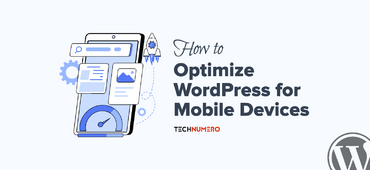

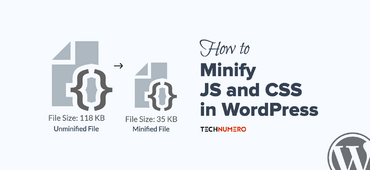




Wow!!
Minify HTML, JavaScript, and CSS – Lazy Load Images are some point that help me to improve my website.
Thank you for sharing this amazing article.
Thanks for sharing such informative content on this topic.