Are you looking for the best WordPress speed optimization plugins? I get, your site takes longer to load.
A slow-loading site is dangerous.
Both search engines and users frown at sites that take a longer time to load and tend to punish them in their ways.
A study by ThinkwithGoogle reveals 53% of mobile users bounce if the website takes more than three seconds to load.

Another research shows that a 100-millisecond delay in load time can cause conversion rates to drop by 7%.
Now you see the damages a slow site can cause you?
I will be honest with you.
The first thing to look at before thinking of WordPress speed optimization plugins is your hosting. A site hosted on a bad hosting company will be slow, regardless of the speed plugins used.
Assuming you have carefully selected a good hosting like Kinsta, Cloudways, Bluehost, or A2Hosting; the next thing is finding WordPress plugins to reduce your page load time.
In this mega list guide of WordPress speed optimization plugins, you will see plugins that can help you enhance your site performance and improve your load time.
☲ Table of Contents
- Why Should your WordPress Load Fast?
- How to Test WordPress Site Speed
- Best WordPress Speed Optimization Plugins
- Best Caching Plugins
- #1. WP Rocket (Best WordPress Speed Optimization Plugin)
- #2. LiteSpeed Cache for WordPress
- #3. WP Cloudflare Super Page Cache
- #4. W3 Total Cache
- #5. Cache Enabler
- #6. WP-Optimize
- #7. Redis Object Cache
- #8. WP Fastest Cache
- #9. WP Super Cache
- #10. FV Gravatar Cache
- #11. Swift Performance
- #12. Perfmatters
- #13. FlyingPress
- Best Image Optimization Plugins
- Best File Optimization Plugins
- Hosting Specific Optimization Plugins
- All-in-One Speed Optimization Plugins
- Lazy Load Optimization Plugins
- CDN (Content Delivery Network) Plugins
- Best Fonts Optimization Plugins
- Others
- How to Choose the Best WordPress Speed Plugins
- Wrapping Up
- FAQ Section
Why Should your WordPress Load Fast?
For a long time now, load time has been a core ranking factor that Google and other search engines take seriously.
In fact, Search engines such as Google prioritize delivering relevant information to users as quickly as possible, making slow-loading sites suffer great loss – poor search ranking.
The earlier research that shows 53% of mobile users bounce off sites that load for more than 3 seconds also acknowledged that the average mobile site takes 15 seconds to load.
This is a problem that needs to be resolved. A slow-loading site is bad for both search engines and web users.
To sum it up, A fast-loading site will:
- Improve user experience
- Reduce bounce rate
- Increase dwell time
- Increase conversion and also improve the overall site’s SEO (better search rankings).
Must Read – 8 Quick Tips to Optimize WordPress Website for Mobile Users – Mobile Friendly Website
How to Test WordPress Site Speed
There are different ways to run a WordPress speed test. You can simply load the site on a browser and take note of how long it takes to load.
But a better and recommended approach is to leverage any speed testing tool. Most tools will only require you to enter your domain name, and that’s all.
Even though some of the speed testing tools are not always accurate, they can give a better hint of how slow or fast your site loads.
For example, GTMetrix is a speed testing tool that will not only show your site’s load time, it will also outline suggestions you can use to improve the speed.
Here’s what a speed test looks like on Gtmetrix:

There’s nothing to optimize on Technumero. It’s an excellent result (100%).
Besides GTmetrix, here are other site speed tools:
- Google Pagespeed
- Webpage test
- Load Impact

Best WordPress Speed Optimization Plugins
There are several types of plugins that can help your site load fast. We have caching plugins, image optimization plugins, file optimization plugins, etc.
Based on the results of your speed test, you’ll be able to capitalize on what type of plugin would resolve your site speed.

For instance, if GTmetrix recommends serving scaled images, image optimization plugins will come in handy. If the suggestion is to leverage browser caching, caching plugins will come in handy.
Without further ado, let’s dive into the list.
Best Caching Plugins
Caching plugins are the most popular option for speeding up your site. The longer the cache lifetime, the faster your site will load.
The cache allows browsers to store some elements of your site when a user visits it and then renders it again when the user revisits.
Below ar some of the best WordPress caching plugins.
#1. WP Rocket (Best WordPress Speed Optimization Plugin)

By far, WP Rocket is the best and most popular premium caching plugin. The plugin boasts an easy configuration which made it a top-choice among others.
Once you activate this plugin on your site, page caching will start immediately and you will notice a better load time.
WP Rocket is beyond a caching plugin, it encompasses several features you don’t normally find on other caching plugins like image lazy loading, hosting Google analytics on your site, and data optimization.
Thinking of the best speed optimization plugin? WP Rocket is the answer.
Features:
- Efficient page caching
- Clean user interface
- Offers image lazy loading
- Supports hosting Google analytics on your site
Price:
WP Rocket offers three pricing plans; Single ($49), Plus ($99), and Infinite plan ($249). The Single plan offers 1-year support and 1 website.
The Plus plan supports 3 websites. The Infinite plan supports unlimited websites.
All plans come along with a 14-day refund policy.
Read our In-depth review of WP Rocket for more details.
#2. LiteSpeed Cache for WordPress

LiteSpeed Cache plugin prides itself as an all-in-one site acceleration plugin that delivers a server-level cache and offers many optimization features.
Unlike some plugins, LiteSpeed Cache works well with other plugins without causing any glitch or plugin conflicts.
Similar to WP Rocket, the LiteSpeed cache plugin is more than a caching plugin. It offers other features like image optimization, CSS/JavaScript combination, and a lot more.

The best part is that it has a free plan.
Features:
- Free QUIC.cloud CDN Cache
- Image Optimization (Lossless/Lossy)
- Minify CSS, JavaScript, and HTML
Price:
Offers a free plan and other premium plans. The Pro plan (Litespeed Web ADC) starts at $65/month. Premium support starts at a one-time fee of $150.
#3. WP Cloudflare Super Page Cache

This is another caching plugin that helps to reduce load time by taking caching to another level.
One thing to cherish about this plugin is its smooth usability. The only work you do is provide your free Cloudflare account’s API key or API Token details, then let this plugin perform its magic.
Interestingly, WP Cloudflare Page Cache is more than a caching plugin. It’s a CDN plugin, an image optimization plugin, and a lot more.
As a CDN with over 200 CDN edge locations, the plugin serves your content via the closest server to your audience.
But to use this plugin, you must have a Cloudflare account (free).
Features:
- Page Caching
- Integrates with the Cloudflare FREE Plan
- Takes full advantage of Cloudflare Cache Everything Page Rule
- Cache Buster Support (so logged-in users don’t see cached content)
Price:
WP Cloudflare Super Page Cache plugin is available for free at the WordPress plugin repository.
#4. W3 Total Cache

This is currently one of the leading WordPress speed optimization plugins for cache-based, performance optimization. With this plugin, you have full control over your WordPress site’s caching configuration.
It enhances your site by reducing load time and leveraging features like content delivery network (CDN) and implementing the best practices.
This plugin has been in existence and has been trusted by millions of publishers for over a decade.
Features:
- Page caching
- Object caching
- Fragment caching
- Browser caching
- Database caching
Price:
W3 Total Cache has a free and a pro plan. The Pro plan comes at $99 per site and has additional features like lazy loading for Google maps, delivery via CDN, purge logs, extension framework, and a few more.
#5. Cache Enabler

Created by KeyCDN (a WP CDN), Cache Enabler is a caching plugin that increases your site’s speed by generating static HTML files.
The plugin is cool because it’s light-weight and requires minimal setup time.
Also, using Cache Enabler is hassle-free. You only need to install the plugin and activate the cache from its settings.
Features:
- Set cache behavior
- 1-click-clear cache feature
- Minification
Price:
Cache Enabler offers a free plan that gives you access to all the features.
#6. WP-Optimize

Before transitioning to an all-in-one WordPress speed optimization plugin, WP-Optimize was initially a database optimization plugin.
Apart from the effective page caching functionality that this plugin offers, it also does image compression and enables Gzip compression.
Plus, it can still serve as a database optimization plugin.
Features:
- Page caching
- Lazy load images
- Compress images
- Enable Gzip compression
Price:
WP-Optimize offers both free and premium plans. The premium plan offers extensive features alongside a premium support system.
The Premium plan starts at $39/year (1-2 site licenses) and goes up to $59/year for the business plan (5 site licenses). Finally, the unlimited plan costs $149 per year.
#7. Redis Object Cache

Another caching plugin that can significantly boost your website speed is Redis. This plugin works well on WordPress sites and even on eCommerce sites.
Redis Object Cache makes database queries that are static to be cached and served persistently.
It works perfectly with data structures like lists, strings, etc.
One downside of this plugin is you can’t use it without activating it in your hosting account. Redis is available on most cloud hosting i.e. Cloudways but not available on popular shared hosting.
Features:
- Advanced object caching
- Compatible with Yoast SEO plugin, WooCommerce, and JetPack
Price:
Offers free and paid plans (Pro and Enterprise plan).
The Pro plan starts at $95 per month offering way more features than the free plan. It offers WooCommerce optimization, cache preloading, health checks, and a lot more.
#8. WP Fastest Cache

There’s no doubt WP Fastest Cache is one of the top-rated and one of the best free caching plugins. The plugin has earned a nearly-perfect 4.9 rating on over 3000+ reviews.
WP Fastest Cache is easy to use. You can get everything set up by checking a few boxes.
Although this plugin has a premium version. But the free version offers a lot.
Features:
- 1-click-clear cache and/or minified CSS
- Minify CSS and HTML
- Set posts/pages to exclude
- CDN integration
Price:
It has both free and premium plans. WP Fastest Cache premium starts at $49.99 per license (Bronze plan). This moves up to $125 per 3 licenses for the Silver plan. And finally, $175 per 5 licenses (Gold plan).
The premium plans offer minification and caching services among many other features.
#9. WP Super Cache

Another free caching plugin serving its purpose is WP Super Cache. The plugin was developed by the same company behind wordpress.com, Jetpack, and WooCommerce.
One thing to love about this plugin is its simplicity. Even a total beginner will find WP Super Cache handy. To sum it up, It’s 100% free.
Features:
- Support for multiple caching types
- Cache preload
- Serve static Html files
- CDN support
Price:
It has a free plan and a pro plan. The Pro plan starts at $50 per license.
#10. FV Gravatar Cache

It’s an effective for caching Gravatars on WordPress sites.
Most sites use Gravatar’s comment. They are images that appear beside comments made on WordPress sites. The only problem is Gravatars are very slow to load and can increase load time.
For sites that allow gravatar comment on their site, FV Gravatar Cache is a handy plugin.
Features:
- Caching Gravatars on the comment submission
- Caching Gravatars with WordPress Cron job
Price:
Download FV Gravatar for free from WP plugin archive.
#11. Swift Performance

Mostly popular in Facebook groups, some publishers claim to have gotten amazing results with Swift Performance, and they also say the plugin works aggressively.
The caching plugin works well with Bbpress, WooCommerce, Varnish, and Cloudflare.
Even though this plugin has a lot of negative reviews on its plugins page, a lot of publishers have sworn on how powerful it is to improve load time.
Features:
- Page Cache
- Proxy caching
- Cache preloading
- Lazyload elements
Price:
Swift Performance offers three plans starting at $39.99 per year (for 1 site), $99.99 per year for Multi plan (4 sites), and $199.99 per year for unlimited sites (Developer plan).
#12. Perfmatters

For a reason, I don’t call Perfmatters a caching plugin (because it does more than just caching). The plugin takes caching to a whole different level.
With a few clicks, Perfmatters will deactivate those unnecessary WordPress default settings that cause your site to load slow.
It also allows you to disable HTTP request scripts that tend to slow down your site. Meaning, you can stop plugins from loading code where it isn’t needed.
If you already have a caching plugin on your WordPress site, Perfmatters is a powerful combo to speed up WordPress response time.
Features:
- Disable WordPress default options slowing down your site down
- Disable scripts on per page or post basis
- Works with any caching plugin
- It’s a Lightweight plugin
Price:
Perfmatters offers three premium plans. Starts at $24.95 per year for one site. The business plan costs $54.95 per year and supports 3 sites. The Unlimited plan costs $124.95 per year for unlimited sites.
#13. FlyingPress

Another all-in-one solution to speed up WordPress sites on our list is FlyingPress. The plugin takes care of every optimization from image optimization, page caching to CDN.
The interesting part is, all WordPress optimization tasks are automated. Even a non-techie person can use Flying press to speed up their site.
Features:
- WordPress optimize CSS
- Lazy Loading
- Font Optimization
- Page Caching
- Image Optimization
Price:
FlyingPress has four paid plans (Personal, Developer, Professional, and Agency plan).
The Personal plan costs $60/year for 1 website. The Developer plan costs $150/year for 5 websites. At $250/year for the Professional plan, you get access to 25 site licenses. Finally, the Agency plan supports 100 websites at $500/year.
While there’s no free trial, FlyingPress offers a 30-day refund policy.
Best Image Optimization Plugins
Among many other reasons for a slow site speed, image is one of the common causes for a slow site speed.
Not serving scaled images for your website makes your website heavy in size leading to a slow site speed.
Below are some of the specialized image optimization plugins that focus solely on image optimization.
#14. WP Smush.it
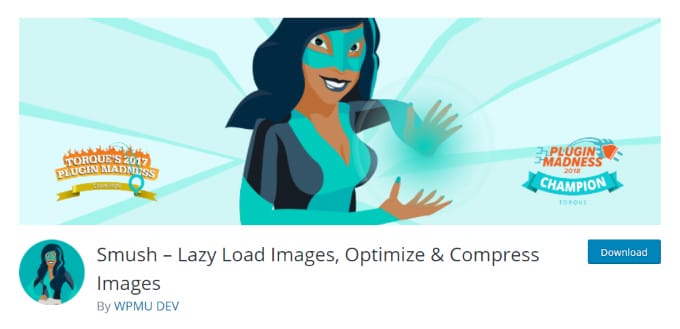
WP Smush.it is a plugin that deals with optimizing images and cutting off unnecessary bytes from image files.
One problem with image optimization plugins is they tend to reduce the image quality.
In the case of WP Smush, it uses a ‘lossless’ format as opposed to the ‘lossy’ format. This will enable images to retain their quality even after optimization.
Features:
- Optimizing JPEG compression
- It runs all existing images through the plugin
- Flawlessly Integrates with the Smush.it API
- clean out unused color from images
Price:
WP Smush offers both a free and pro plan. The Pro plan is priced at $5 per month ($60/year) for one site. For 10 sites, it costs $11.67 per month. At $24.17 per month, Smush Pro allows you to integrate with unlimited sites.
#15. ShortPixel

The ShortPixel currently has over 200,000+ active installations. It’s an image optimization plugin that’s tested and trusted by many.
The juicy part of this plugin is its ability to automatically optimize (resize, compress, etc.) images immediately when they are uploaded to WordPress.
Features:
- Optimize images outside of the media library
- Bulk compress all images with a single click.
- Automatically resize images to set dimensions before they are optimized.
- Compress PNG, JPEG, GIF, WebP, and PDF files (lossy or lossless format).
Price:
ShortPixel has a monthly free plan where it allocates 20MB (100 images) per month alongside premium plans.
The premium plans are in two categories. You can either choose a monthly plan or one-time credits.
The monthly plan starts at $3.99 (5000 images) per month to the high end of $83.33 (220,000 images) per month.
On the other hand, the one-time credits plan starts at $9.99 per 10,000 images.
#16. Imagify

If you’re looking for an all-in-one image optimization tool, Imagify is worth trying.
Imagify is one of those few image optimization tools that give desired results. It used to be an online tool but now available as a WordPress plugin.
Once you activate this plugin on your blog, your present and subsequent WordPress images get optimized.
Features:
- Resize Images
- Optimize PNGs, JPGs, PDFs & GIFs
- Offers three levels of compression (Normal, Aggressive, and Ultra)
Price:
Free and Paid. Paid plan starts at $4.99 per month offering 500MB space which is way more than the 20MB you get on the free plan.
#17. ShortPixel Adaptive Images

This is an advancement of the Short Pixel Plugin.
This plugin still optimizes your images, but serves them from a global CDN and delivers adaptive image sizes based on viewers’ devices.
For instance, viewers from smaller mobile devices get to see image size different from viewers on a 4k screen. This is applaudable real-time image optimization.
Features:
- same visual quality but smaller images sizes
- smart cropping
- lazyload support
- caching and serving from a global CDN
Price:
Offers free and Paid plans. The free plan supports 500 images. The paid plan starts at $9.99 per month and features 10,000 one-time images up to the high-end of $29.99 per month for 50,000 images.
#18. Optimole

Looking for an all-in-one image optimization plugin? Optimole is one of your best bet.
It does more than just resizing of images. It takes away the stress from your server by storing and serving your images from the cloud.
This not only frees up your server but also reduces the image size to a great extent.
This plugin offers lazy loading, supports adaptive images, and serves them from a CDN.
Similar to the ShortPixel Adaptive Images plugin, Optimole serves real-time optimized images that fit the screen of the user.
Features:
- Fully automated
- Supports all image types; both Retina and WebP images.
- Supports page builders like Elementor
Price:
Offers free and paid plans. The free plan offers basic features for sites with less than 5000 visits.
While the premium plan starts at $19.08 per month for 25K monthly visits and $39.08/month for 100K monthly visits.
Best File Optimization Plugins
#19. WP Super Minify

As a minifying plugin, WP Super Minify combines JS, HTML, and CSS files, so they can be compressed and served to visitors in a fast load time.
Sometimes, minifying plugins could cause conflicts and even break your site. With WP Super Minify, You can deactivate compression of JavaScript and/or CSS just in case there is any conflict.
Features:
- Option to disable compression of CSS/JavaScript
- Minifies JavaScript, CSS and HTML
- Extremely straightforward and easy to use.
Price:
It’s a free plugin can be downloaded from WordPress repository.
#20. Asset CleanUp

This plugin is quite similar to Perfmatters. It’s a free plugin for optimizing your site’s scripts. it allows you to load or deload scripts as needed.
You might want some scripts to only load on certain pages. For example, Contact Form 7 loads its scripts on every single page, which is not needed and will only cause your site to load slowly.
With Asset CleanUp, you can force those scripts to load only on the contact page where it’s needed. This will lower the number of requests for every page on your site and improve load time.
Features:
- Minify CSS/JS files to decrease the total page size
- Fewer HTTP requests
- It preloads CSS/JS
Price:
It has a free plan with three paid plans. The Free plan is limited in terms of features. Lacks features like inline javascript, priority support, etc.
In contrast, the Pro plan gives you access to all features. It starts at $47/year for a site, $77 for 3 sites, and $147 for unlimited sites.
#21. Autoptimize

Autoptimize is another popular plugin used for optimizing a site’s HTML, CSS, and JavaScript to reduce the load time.
It also allows you to lazy load images and optimizes them for better performance. It mixes a dose of script and style caching to its features. However, you might still need to pair Autoptimize with a caching plugin.
Combining this plugin with a powerful caching plugin will result in a fast loading site.
Features:
- Minification
- Can defer loading certain scripts
- lazy load images
- Compatible with popular caching plugins like WP Cloudflare Super Page Cache.
Price:
It’s Free. Rather than a paid plan, Autoptimize offers a WordPress speed optimization service where they handle your website speed optimization.
This costs €299 for Autoptimize Expert Configuration and €799 for complete speed optimization.
#22. Query Monitor

With a unique offering different from other plugins, Query Monitor makes it possible to debug plugins on WordPress.
The plugin does a lot. It allows you to find elements (scripts, queries, plugins, and others) that load very slow.
Besides, it makes it easy to identify plugins and themes causing slow site speed.
The best part, it has an intuitive interface with well organized data. It simplifies the process of monitoring what’s causing a low site speed on your WordPress site.
Features:
- debugging of database queries
- debugging of Ajax calls
- enables user capability checks
Price:
#23. Flying Page

The way the Flying Pages plugin works is simple. Whenever a user hovers a link, the plugin pre-loads the page so it can instantly load when the user eventually clicks the link.
Flying pages injects a script that lets your site pre-loads when the browser is idle. This is at no risk to your browser.
The plugin is similar to the “preload links” option in WP Rocket.
Features:
- Preloads Pages
- Configurable Settings
- Preload pages on mouse hover
Price:
Free. It does not have a paid plan.
#24. Flying Scripts

Created by WP Speed Matters, Flying Scripts helps you delay the execution of non-critical JavaScript (that is not needed for the initial render).
That is, you are giving more resources to critical JavaScript files. And by doing so, you will reduce render time, time to interactive, etc.
Example: You can choose to delay your Gravatars for 3sec since users won’t interact with them until they finish consuming your content, and that can speed up WordPress response time.
Features:
- Delay the execution of JavaScript
Price:
It’s free and does not have a paid plan.
#25. Flying Analytics

Another plugin owned by WP Speed Matters is Flying Analytics.
It’s a plugin that aims to solve a slow site speed by hosting Google analytics locally.
Google Analytics is one of the scripts that could slow down your site if not positioned in the right place. Google itself advocates adding Google analytics script as the last script so that your page loads before it does.
While you could ignore this and focus on other opportunities to boost your site speed, you can easily take advantage of Flying Analytics.
Features:
Flying Analytics solves this by hosting Google analytics locally making your site load faster.
Price:
It’s free and does not have a paid plan.
Hosting Specific Optimization Plugins
#26. SG Optimizer

Not all hosting go as far as offering a plugin to speed up your site, Siteground does.
SG Optimizer is a speed optimization plugin developed by Siteground, and it only works for sites on Siteground hosting.
Ever since the latest version of this plugin was announced, many publishers agreed it’s as powerful as WP Rocket.
Another thing that distinguishes this plugin from others is that it uses server-side caching and binaries making it faster and more efficient than most caching plugins using file-based caching (including WP Rocket).
Features:
- Can force HTTPS for your site
- enable or disable Gzip Compression
- Database Optimization
Price:
SG Optimizer is a free plugin but only works with Siteground hosting (you have to be a user).
#27. Breeze By Cloudways

To begin with, Breeze By Cloudways only works on Cloudways hosting. You can’t use this plugin if you do not host your site on Cloudways.
In terms of speed plugins hierarchy, Breeze By Cloudways is coming up the list with newly added features and updates being made to the plugin.
But in general, Cloudways is one of the fastest hosting companies.
Features:
- Minification & Grouping
- Gzip Compression
- File Exclusion
Price:
Free but only works with Cloudways hosting.
Use code TNOCW to get 20% OFF on Cloudways Managed WordPress Hosting.
All-in-One Speed Optimization Plugins
#28. Nitropack

If you are searching for an all-in-one speed optimization plugin, Nitropack is a whole meal.
Instead of combining multiple speed plugins (that might end up slowing your site), Nitropack will handle all the optimizations for you.
The best part? You don’t need to do it manually. Everything will happen automatically once you add your website, and install the connector plugin.
Nitropack does everything to improve your site’s load time. Like, applying various caching types, implementing a global CDN, image optimization, minification, compression, serving images in next-gen formats, etc.
Features:
- Automatic website optimization
- Minification
- Image optimization
- HTML, CSS and JS compression
- Various caching types
- Automatically configured Global CDN included
Price:
Free for smaller sites (5000 pageviews per month). The paid plan starts at $17.50 for 50,000 pageviews per month, $42.50 for 200K pageviews per month, and goes up to $146.67 for 1M pageviews per month.
Lazy Load Optimization Plugins
While there are a lot of plugins already mentioned that offer lazy loading as part of their features, some plugins focus squarely on this.
- Learn how to Defer Offscreen Images in WordPress by Lazy Loading Images
- How to Lazy Load Facebook Comments in WordPress
- Add Lazy Load Comments to Speed Up WordPress
#29. WP YouTube Lyte

Embedding youtube videos within WordPress content can cause the page to load slowly.
This is where WP YouTube Lyte comes to play. it lazy loads the video that it only loads when the red play button is clicked.
This same functionality is accessible on WP Rocket. you can lazy load videos and replace iframes with a preview image.
Price: Free
#30. BJ Lazy Load

To begin with, I don’t recommend this plugin because it hasn’t been updated for the past three years.
However, based on description, BJ Lazy Load makes your site load faster and saves bandwidth.
This plugin works with iframe so it can also lazy load videos from youtube, Vimeo, etc.
Price: Free
#31. Lazy Load by WP Rockets

WP Rocket is a top-rated and probably the best WordPress performance plugin. They took a step ahead to create a separate lazy load plugin even though there’s a lazy load option in the original WP Rocket.
Lazy Load by WP Rockets displays images and/or iframes on a page only when users can see them. This means there will be low numbers of HTTP requests and a better loading time.
Price: Free
#32. Lazy Load for Comments

If you do receive tons of comments on your site, you will agree they can slow down your site since they take a longer time to load.
With the Lazy Load for Comments plugin, everything is in control. This plugin will lazy load the WordPress default commenting system without any complex configurations.
Price: Free
#33. Disqus Conditional Load

Do you use Disqus comment for your WordPress site? Then you should know how slow your website loads after activating disqus comment.
Thanks to Disqus Conditional Load plugin, you can speed up Disqus comments by lazy loading them. This will improve the overall load time.
Price: Free
CDN (Content Delivery Network) Plugins
#34. BunnyCDN
There are several CDNs like Cloudflare, RocketCDN, etc, but BunnyCDN outperforms all of them.
BunnyCDN is a simple and robust content delivery network platform that offers faster performance. Once you activate the BunnyCDN plugin on your WordPress site, you can start to enjoy greatly improved loading time.
The best part? It takes a minute to set up.
Features:
- HTTPS configuration
- Set a custom CDN hostname
- Replace static links with CDN links
Price:
BunnyCDN offers a 14-day free trial or until you have exhausted 1000GB. Then, you can sign up for the paid plan which is pay-as-you-go. This starts at $0.01/GB.
Signup to Bunny CDN using the link below and use code TECHNUMERO to get a $5 credit.
#35. CDN Enabler

CDNs are amazing speed optimization plugins that serve your content from a nearer server to your web visitors.
Interestingly, CDN Enabler is another robust plugin that helps you set up a content delivery network to accelerate your site’s speed.
Unfortunately, this plugin doesn’t work with Cloudflare. It’s specifically for KeyCDN, StackPath, and other CDNs that provide a CDN URL.
To use this plugin, you need to sign up for a CDN (KeyCDN, StackPath, or any other CDNs that provide a CDN URL), then enter your CDN URL into the CDN Enabler plugin.
That’s it!.
Features:
- 1-click to clear cache
- Minification
- Choose post ID’s to exclude from cache
Price:
Free download available from WordPress repository.
Learn more about the
- Best CDN Services for WordPress – Reviewed & Compared
- Which are the best Free CDN Providers for WordPress – Are they Worth It?
Best Fonts Optimization Plugins
#36. OMGF | Host Google Fonts Locally

Google fonts usually cause a delay in load time when served from fonts.gstatic.com. To solve this, you need to host fonts locally to prevent third-party requests.
This is where OMGF comes in. It can solve font-related errors by downloading all your Google Fonts (using the Google Fonts Helper API) and generating a stylesheet for them, then rewrite every URL (pointing to fonts.gstatic.com or fonts.googleapis.com) to the locally hosted variant.
Price:
OMGF has a free and a pro plan. The Pro plan provides a better performance and works perfectly with your theme.
It costs €29.00 for one site, €59 for three websites, €89 for five sites, and €119 for unlimited websites.
#37. Swap Google Fonts Display

If you’ve ever used Google PageSpeed Insights to test your site speed, chances are you’ve come across the “‘ensure text remains visible during Webfont load” error.
This is a common font issue that causes slow load time.
To fix this, you can use the Swap Google Fonts Display plugin. It allows browsers to use the fallback font then swap fonts when the download of the actual font is complete.
Price: Free
Others
#38. WP Crontrol

Cron is a technology to run scheduled tasks on web servers. By default, WordPress has a built-in Cron that allows it to perform scheduled tasks like publishing scheduled posts, checking for updates, etc.
WP Crontrol allows you to view and control WordPress Cron jobs that run scheduled tasks on your server.
Price: Free
#39. WP Offload Media

For sites with small-mid traffic, this service is not needed for offloading media. Cloudflare or BunnyCDN is fine.
But larger websites with huge traffic have a lot to benefit from WP Offload Media.
Features:
It offloads media to DigitalOcean Spaces, Amazon S3, or Google Cloud Storage and integrates with Cloudfront.
Price:
WP Offload Media offers both free and pro plans. The Pro plan is loaded with more features like WooCommerce integration, Assets pull addon, email support, etc.
The Pro plan starts at $39 for the Bronze plan which supports up to 2000 offloaded media items.
#40. Heartbeat Control by WP Rocket

If you care about effortlessly managing the frequency of your WordPress heartbeat API, Heartbeat Control by WP Rocket is your best bet.
WordPress Heartbeat API gives real-time communication between a browser and the server when you logged into WordPress.
This feature is cool. But if you usually open your WordPress admin for longer periods, like, when writing or editing posts, the AJAX requests from the API can pile up and generate high CPU usage which leads to poor server performance.
With Heartbeat Control by WP Rocket, You have full control over the WordPress Heartbeat API. You can decide to limit or completely stop its activity.
Price: Free
#41. AMP For WP

Accelerated Mobile Pages (AMP) is used to make websites faster for mobile visitors. When AMP is added to a webpage, the page should load in less than a sec.
I don’t usually recommend AMP because it can disfigure your site’s design. Also, research by Kinsta shows AMP can sometimes decrease mobile conversions.
But if you must use AMP, AMP For WP is your best bet. It has a lot of customization options that when done right, will give a perfect result.
Price:
Aside from the free plan, AMP for WP has a membership program that gives you access to many more plugins and features other than AMP for WP. This starts at $149 per year for 1 site.
#42. Widget Disable

This plugin works simply by disabling any sidebar and dashboard widget in the admin. This can cause a slight increase in load time.
How to Choose the Best WordPress Speed Plugins
There is no golden rule to pick the best speed plugins. First, you should know what you want to achieve.
Start by checking your site’s speed on GTmetrix and identify the cause of your slow site speed so you can know what speed optimization plugins to use.
For the basics, you need caching, image optimization, file optimization, lazy load optimization, CDN, and font optimization plugins to have a fast loading site.
Wrapping Up
I hope you enjoy this solid list of WordPress Speed Optimization Plugins?
Don’t get overwhelmed with this bulky list, you only need a few of these plugins to skyrocket your site’s load time.
Sometimes, you might combine several WordPress performance plugins and still not achieve a fast-loading site.
This might be the result of a bad hosting provider. You might want to consider changing your hosting or upgrade to a better plan to see improvement in load time.
Over to you. Which of these WordPress performance plugins do you use? Tell me about them in the comment section.
FAQ Section
What are the 5 most important speed plugins?
WP Rocket, Perfmatters, Oxygen Builder, and Asset CleanUp are the most effective combo of speed optimization plugins. All these plugins together will produce a rocket-speed site.
What’s the best WP Cache plugin?
Judging by their ratings and effectiveness, WP Rocket, SG Optimizer, and LiteSpeed are the best WordPress cache plugins. They have more robust features than all other cache plugins and usually produce better load time.
Is WP Rocket Free?
Unfortunately, WP Rocket doesn’t have a free version. It’s one of the best speed plugins trusted by many but doesn’t offer a free trial. WP Rocket price starts from $49.
What is the best image optimization plugin?
There is a long list of image optimization plugins, but Smush, TinyPNG, Imagify, and ShortPixel are the 4 most popular image optimization plugins worth exploring.
What’s the best for optimizing fonts?
OMGF, Autoptimize, Perfmatters, WP Rocket all have font optimization options. Although OMGF is the best in terms of font optimization, it was created for that purpose.
Continue Reading:
- 15 Essential WordPress SEO Plugins to Improve Search Rankings
- How to Add Author Box in WordPress {with or without Plugin}
- How to Add Subscribe to Comments in WordPress
- Best WordPress Backup Plugins Compared (Free + Paid)
- Best WordPress Membership Plugins Reviewed + Compared



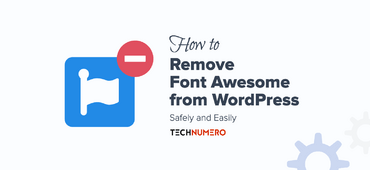

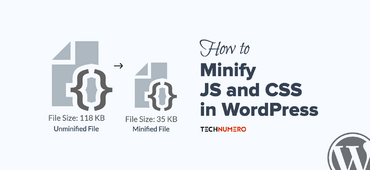
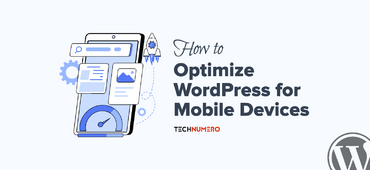

Hi Saurabh,
It’s a great article with very helpful information.
Thanks for sharing your brilliant hard work.
Regards,
Maria