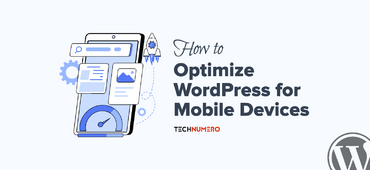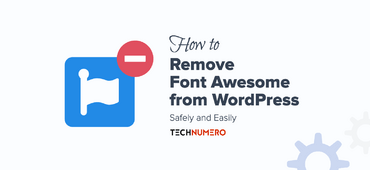Are you looking for the best WordPress table plugins? If you are, keep reading this article!
Choosing the right table plugin for your WordPress site can significantly impact how you display data, pricing, or product information.
With so many options available, it’s important to pick plugins that not only look good but are also optimized for performance.
In this post, I am testing the best WordPress table plugins that combine speed, features, and ease of use to help you build effective and responsive tables.
However, before proceeding, let’s examine why you need a table plugin on your WordPress or WooCommerce website.
TL;DR:
Best WordPress Table Plugins – 2025
Based on my in-depth testing, my top picks for 2025 are:
- TablePress: Easy, reliable, Free basic tables – best for beginners
- wpDataTables: Handles large datasets, Server-side processing – advanced filters
- Ninja Tables: Create product tables – built-in WooCommerce integration
- WP Table Builder: Simple visual builder – no-code drag-and-drop support
- Tableberg: Gutenberg-native, modern design – block editor features
- Visualizer: Advanced data visualization – charts, graphs, Google Sheets sync
All support responsive tables, style customizations, and integrates well with WooCommerce. Read on for feature breakdowns and find your ideal fit.
☲ Table of Contents
- Best WordPress Table Plugins – 2025
- Why WordPress Table Plugins Matter and Who Needs Them
- What Are the Types of WordPress Table Plugins
- WordPress Table Plugins Comparison
- Best WordPress Table Plugins: Tested and Reviewed
- Comparison Metrics: Best Free Table Plugins for WordPress
- Frequently Asked Questions
- What is the best free WordPress table plugin?
- Can I import tables from Google Sheets into WordPress?
- How do I create responsive tables in WordPress?
- Which WordPress table plugins are best for WooCommerce stores?
- Can I add interactive elements like sorting or searching to my tables?
- Are WordPress table plugins compatible with the block editor (Gutenberg)?
- What advanced features should I look for in a table plugin?
- Can I track table usage or clicks in Google Analytics?
- What are the limitations of free table plugins?
- How do I show product features and shipping rates using a table plugin?
- What is the Best Free Table of Contents Plugin for WordPress?
- Conclusion
Why WordPress Table Plugins Matter and Who Needs Them
WordPress table plugins help you organize and display structured data in a clean, responsive format, which is essential for a modern website.
Whether you’re a blogger listing tools, a store owner showcasing product variations, or a publisher presenting rankings, tables make your content easier to scan and understand.
These plugins are designed to work across all devices, offering features like shortcodes, sorting, and mobile-friendly layouts.
They’re perfect for:
- Bloggers – Compare product features, list tools, and present statistics clearly
- WooCommerce Store Owners – Showcase pricing plans, shipping rates, and product variations
- Educational Websites – Display schedules, course structures, and exam results in sortable tables
- Publishers – Organize data like charts, rankings, or reviews with responsive tables
- SaaS Companies and Agencies – Present service tiers, comparison grids, and analytics reports
In the next section, I will show you the main types of table plugins.
What Are the Types of WordPress Table Plugins
Many table plugins are available in the WordPress repository for various purposes. Here, I will cover the main types of WordPress table plugins, what they are, and why they matter.
- Data Table Plugins: Ideal for displaying structured content, such as comparison tables, feature lists, or searchable columns. Great for affiliate blogs, stores, and service sites, these plugins offer features like sorting, responsiveness, and custom styling. Some even support WooCommerce columns or chart integration for enhanced engagement.
- Pricing Table Plugins: Ideal for showcasing pricing plans and service comparisons with clean, responsive layouts. Most offer drag-and-drop builders, customizable templates, and styling options to highlight key features and drive conversions.
- Product Table Plugins (WooCommerce): Built for online stores, these plugins display WooCommerce products in sortable, searchable tables. They support features like price, attributes, filters, and add-to-cart buttons to streamline navigation and boost conversions.
- CSV/Spreadsheet Import Table Plugins: These plugins let you import data from CSV, Excel, or Google Sheets and display it in responsive, sortable tables. Many support XML files, charts, and custom styling.
WordPress Table Plugins Comparison
| Plugin Name | Key Features | Best For | Pricing Model | User Base | Ease of Use | Responsive Design | Data Import/Export |
|---|---|---|---|---|---|---|---|
| TablePress | Formulas, sorting, filtering, pagination, Excel/CSV import | Beginners, simple data tables, content creators | Free core + paid extensions ($24.99/year) | 800,000+ downloads | Beginner-friendly | Extensions required | Excel, CSV, HTML, JSON |
| wpDataTables | Advanced styling, cell merging, charts, frontend editing, conditional formatting | Large datasets, advanced users, data visualization | Premium only ($44/year+) | Professional user base | Moderate learning curve | Yes | CSV, Excel, XML, PHP |
| Ninja Tables | 100+ styles, Google Sheets sync, WooCommerce integration, drag-and-drop builder | E-commerce, marketers, design-focused users | Freemium (Pro: $49/year) | Growing community | User-friendly | Yes | Google Sheets, CSV |
| Pricing Table by Supsystic | 40+ templates, toggle switching, PayPal integration, hover animations | Pricing pages, product comparisons, SaaS websites | Freemium ($29-$99/year) | 30,000+ installations | Easy | Yes | Import/Export tables |
| WP Table Builder | Drag-and-drop builder, multimedia support, pre-built templates | Visual content creators, marketers | Freemium ($39.99-$49/year) | Medium user base | Very Easy | Yes | Limited options |
| Tableberg | Sub-blocks (Image, Button, List, Star Rating), cell merging, responsive controls | Block editor users, modern table design | Freemium ($49 yearly/$199 lifetime) | Growing user base | Easy | Yes | WordPress content |
| Visualizer | Interactive charts, Google Sheets sync, real-time updates | Data analysts, visualization-heavy sites | Premium ($199/year) | Specialized user base | Moderate | Yes | Google Sheets, CSV |
| WooCommerce Table Rate Shipping | Shipping calculations, zone-based rates, weight/price rules | E-commerce stores, complex shipping needs | Premium ($119/year official) | 20,000+ installations | Moderate | N/A (backend only) | CSV shipping rules |
| Posts Table Pro | Auto-generation from posts, ACF integration, multimedia support | Content-heavy sites, automated tables | Premium only ($89/year) | Professional users | Easy | Yes | Auto-generation from posts, ACF integration, and multimedia support |
| Data Tables Generator by Supsystic | Charts integration, Frontend editing, Cell merging | Large datasets, Visual reports, Editable tables | Free + Pro ($49 a year) | 20,000 active installations | Easy | Yes | CSV, Excel, PDF, and Google Sheets |
| RioVizual | 3 blocks (Table Builder, Pricing, Pros & Cons), 52+ templates, SEO-optimized | Gutenberg users, comparison tables, pricing | Free + Pro ($49/year) | 800+ installations | Very Easy | Yes | Not specified |
| League Table | Spreadsheet editor, multi-column sorting, 105 customization options, formulas | Sports leagues, rankings, competitive data | Premium ($29-$109/year) | Established user base | Moderate | Yes | XML, Excel, CSV |
You must know that the Gutenberg Block Editor includes a user-friendly table block that functions effectively right out of the box. To add a table in WordPress, just search for the table block in the block editor and click on it.
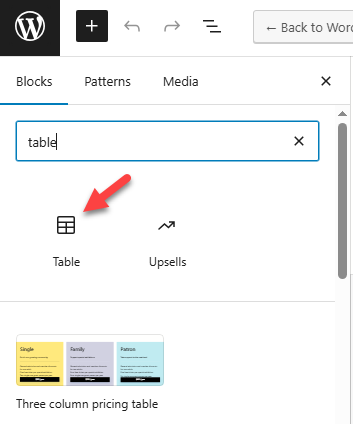
The comparison table I created above was made solely using the Table Block and some custom styles. Therefore, a dedicated table plugin is not required unless you need advanced features.
Best WordPress Table Plugins: Tested and Reviewed
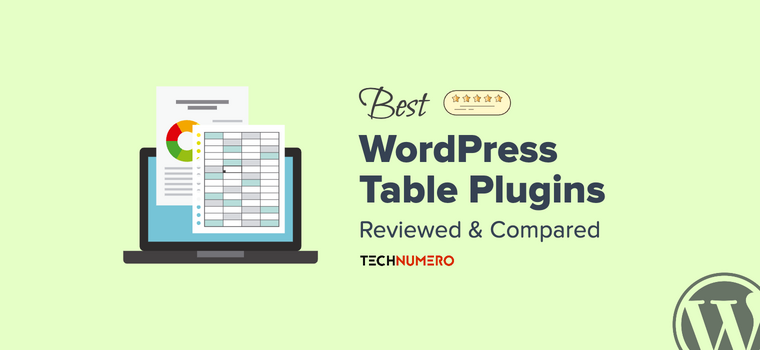
Below, I will discuss my testing results and what makes these plugins unique, and why you need to choose them. Based on your preferences and requirements, you can select the option that best suits your needs and requirements.
Without further ado, let’s get started with the list.
1. TablePress
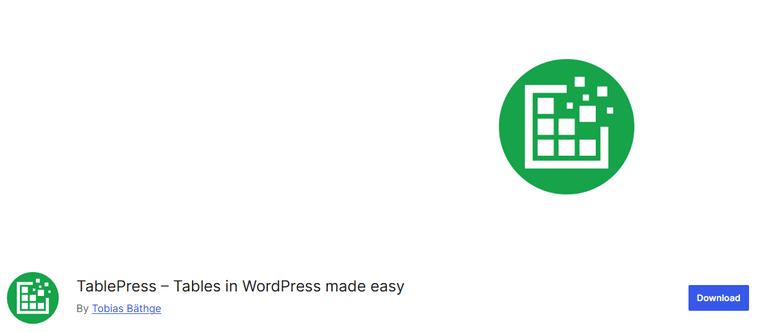
TablePress is a widely trusted table plugin known for its simplicity and efficiency.
It enables you to create clean, lightweight tables that load quickly, even when handling large datasets, thanks to its optimized output and minimal overhead. You can import tables using CSV or Excel files, making it ideal for fast migrations or bulk updates.
As I tested, this plugin avoids JavaScript-heavy interfaces while still offering sorting, pagination, and essential styling options that do not impact performance.
Since it generates static HTML tables, it works well with caching and content delivery strategies to improve load times.
TablePress is a reliable choice for users who want fast-loading tables without compromising on basic functionality.
Key Strengths
- User-friendly interface perfect for beginners
- Supports formulas, sorting, filtering, and pagination
- Import/export capabilities for Excel, CSV, HTML, and JSON formats
- Large community support and active development
- Completely free core functionality
Limitations
- Advanced features like responsive tables require paid extensions
- The interface appears outdated compared to newer alternatives
- Limited styling options in the free version
Pricing
The core plugin is free. TablePress premium extensions start at $24.99/year.
2. wpDataTables
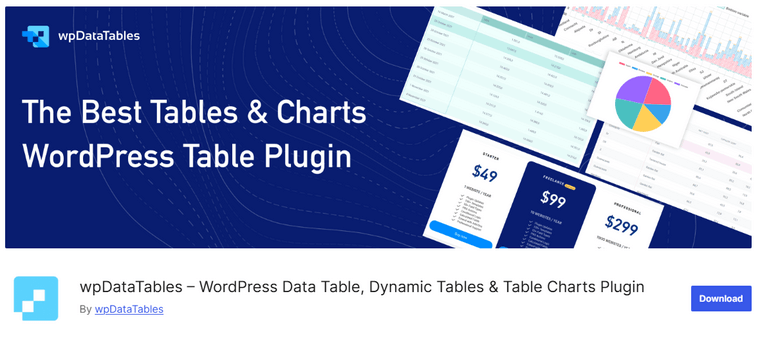
wpDataTables is built for speed and scalability, making it ideal for websites that need to handle large or complex datasets.
It uses server-side processing and smart rendering techniques to ensure tables remain fast and responsive, even with thousands of rows. While I ran the tests, the plugin scored well when it comes to speed optimization.
The plugin supports CSV, Excel, and Google Sheets imports, giving you flexibility without impacting performance.
With built-in responsiveness and dynamic table loading, it delivers a smooth experience across all devices.
Advanced filtering, custom formulas, charts, and sorting features are handled efficiently to avoid bloating your pages. For sites that prioritize performance without giving up power, wpDataTables is a top-tier option.
Key Strengths
- Advanced styling and customization options
- Cell merging, star ratings, and individual cell styling
- Row grouping, fixed header row, live on-page searching
- Import from multiple sources (CSV, Excel, XML, PHP)
- Dedicated Gutenberg block integration
- Charts integration and conditional formatting
- Frontend editing capabilities
Limitations
- Premium-only solution with no free version offering full functionality
- Steeper learning curve for advanced features
- Higher price point compared to alternatives
Pricing
Starting at $44/year, with seasonal discounts available.
3. Ninja Tables
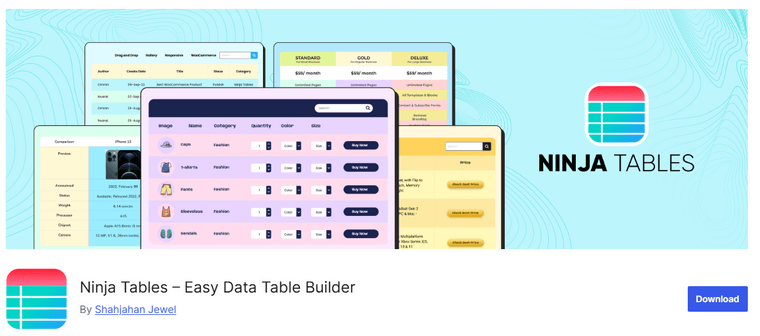
Ninja Tables is designed with performance in mind, using AJAX-based loading and pagination to keep tables fast even when dealing with large volumes of data.
The plugin outputs lightweight, responsive tables that adapt well to mobile and tablet devices without compromising speed.
Its conditional formatting and dynamic features are implemented efficiently to prevent slowdowns on the frontend.
You can also choose from different table styles or apply custom CSS without adding extra weight to the page. With a focus on both user experience and loading speed, Ninja Tables is a strong choice for performance-focused WordPress users.
Key Strengths
- Over 100 pre-built table styles
- Mobile-responsive design out of the box
- Real-time Google Sheets integration (Pro version)
- WooCommerce product table integration
- Frontend editing capabilities
- Drag-and-drop data management
Limitations
- Advanced features require a premium upgrade
- Limited customization in the free version
- Some users report occasional performance issues with large datasets
Pricing
Free version available; Pro version starts at $49/year.
4. Pricing Table by Supsystic
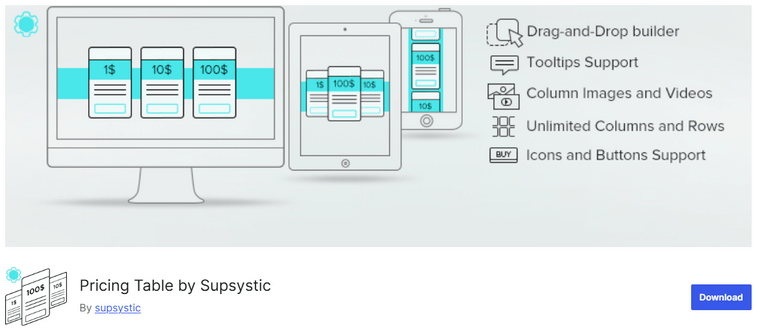
Pricing Table by Supsystic is optimized to create lightweight pricing layouts that don’t slow down your page. From feature comparisons to pricing tables, this plugin helps present information clearly and engagingly.
It uses clean HTML and CSS to ensure fast rendering, even when you build complex pricing plans with multiple features and columns. The plugin avoids loading unnecessary scripts, which helps maintain quick server response times and low page sizes.
Its built-in templates are designed to be both visually appealing and performance-friendly, so you do not have to compromise on design or speed. With responsive layouts and easy customization, it fits well into modern WordPress themes without bloating your site.
Upon reviewing, this makes it a dependable choice for businesses focused on fast-loading sales and landing pages.
Key Strengths
- Intuitive drag-and-drop table builder
- Pre-built templates for quick setup
- Mobile-responsive design
- Multimedia support (images, videos, buttons)
- Gutenberg block integration
- Device-specific customization options
Limitations
- Limited design elements in the free version
- Advanced features like cell merging are premium-only
- Fewer data import options compared to competitors
Pricing
Free version available; Pro plans start at $39.99-$49/year.
5. WP Table Builder
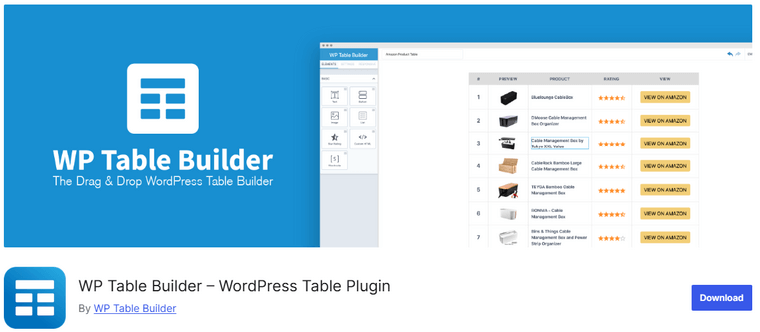
WP Table Builder combines performance and ease of use with its intuitive drag-and-drop interface. During my assessment, the plugin felt so easy to use.
It generates clean HTML tables that load fast and adapt well to different screen sizes, helping reduce layout shifts and improve user experience.
You can import data from CSV files and optimize your tables using minimal code that keeps page weight low. Its smart structure avoids unnecessary scripts, allowing tables to render quickly even on slower connections.
For users who want control and performance in one package, WP Table Builder is a solid pick.
Key Strengths
- Intuitive drag-and-drop table builder
- Pre-built templates for quick setup
- Mobile-responsive design
- Multimedia support (images, videos, buttons)
- Gutenberg block integration
- Device-specific customization options
Limitations
- Limited design elements in the free version
- Advanced features like cell merging are premium-only
- Fewer data import options compared to competitors
Pricing
Free version available; Pro plans start at $39.99-$49/year.
6. Tableberg
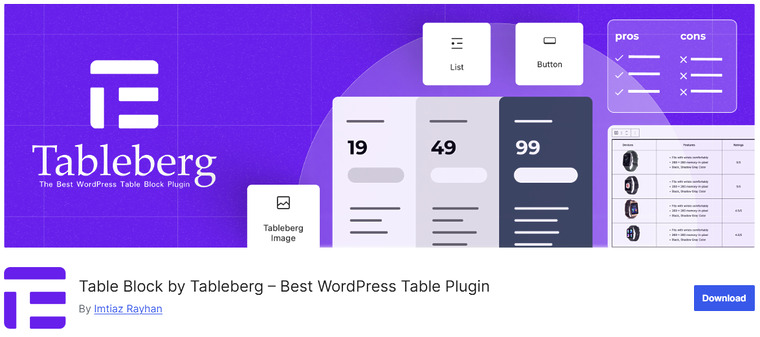
Tableberg is a modern block-based table plugin designed specifically for the WordPress block editor (Gutenberg).
What sets it apart is its sub-block system, which allows users to insert rich content like images, buttons, star ratings, and more directly into individual table cells. This makes it ideal for creating visually appealing and interactive tables that go far beyond standard text-based layouts.
In my analysis, it’s fully responsive, easy to use, and blends seamlessly with your existing blocks, making it a solid choice for bloggers, marketers, and store owners looking for design flexibility without relying on shortcodes or third-party builders.
Key Strengths
- Native Gutenberg block integration
- Advanced sub-blocks system
- Cell merging and customization
- Responsive design controls
- SEO-friendly semantic HTML
Limitations
- Advanced features require Pro
- Smaller user base
- Limited data import options
- Newer plugin in the market
Pricing
The plugin’s premium license plan unlocks advanced features like lazy loading, column visibility control, and formula support. Pro plan starts at $49/year or $199 for lifetime access with all advanced features.
7. Visualizer
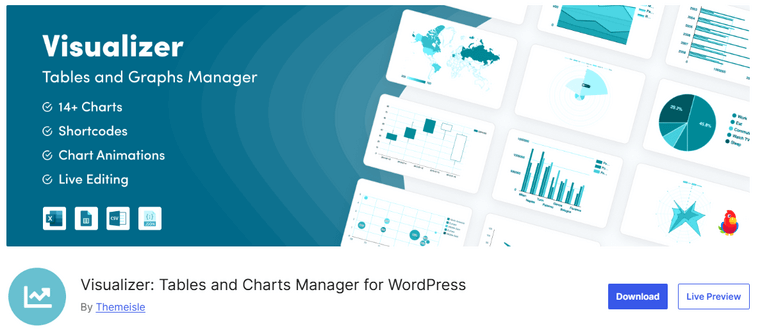
Visualizer is a powerful chart and table plugin that focuses on speed and flexibility.
It allows you to create responsive data tables and dynamic charts using clean code that does not slow down your site.
The plugin supports importing from CSV, Excel, and even Google Sheets, letting you build and update tables quickly without adding overhead.
During my examination, I found that its front-end output is lightweight, ensuring fast rendering and smooth scrolling across devices. Visualizer also includes caching options to reduce database load and improve repeat load times.
Key Strengths
- Interactive charts and graphs
- Google Sheets synchronization
- Multiple export formats
- Real-time data updates
- Advanced visualization options
Limitations
- Higher price point
- Overkill for a simple table needs
- Steeper learning curve
Pricing
Free version available. Premium plans start at $199/year.
8. WooCommerce Table Rate Shipping
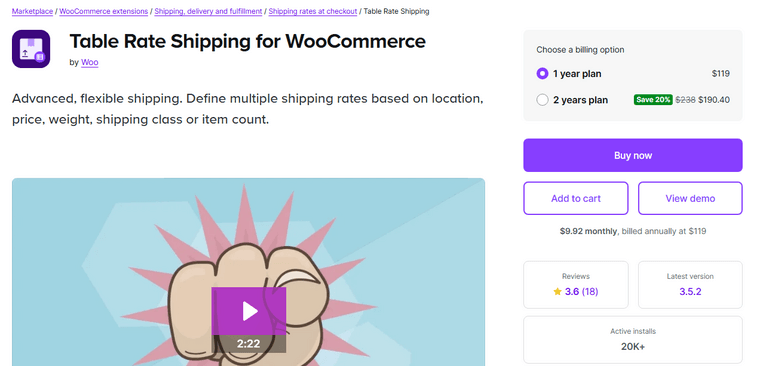
WooCommerce Table Rate Shipping is designed to manage complex shipping rules without affecting your store’s performance.
It supports conditions like weight, quantity, and shipping class while keeping backend calculations lightweight.
The plugin integrates well with WooCommerce’s native system, ensuring that cart and checkout speeds remain smooth and responsive. Its logic avoids unnecessary database strain, which is helpful during peak traffic times.
This results in a faster and more consistent shopping experience for your customers.
As I was testing, I concluded that it comes with flexible configuration and performance-aware design, and it is a strong solution for stores.
Key Strengths
- Supports multiple shipping conditions like weight, item count, subtotal, and shipping class.
- Let’s you create tiered shipping rules for different customer purchase scenarios.
- Offers fine-grained control over shipping zones and destination-based rates.
- Allows setting fallback or default rates if no conditions are met.
Limitations
- Doesn’t support live carrier rates like FedEx or UPS — all rates must be configured manually.
- No built-in option for zone-based conditions with geolocation precision.
- Complex rules may require more setup time and testing, especially for multi-condition logic
Pricing
Table Rate Shipping for WooCommerce costs $119 for a single-domain license.
9. Posts Table Pro
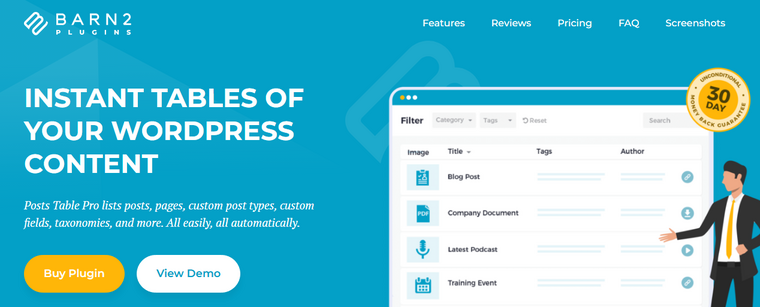
Posts Table Pro is a powerful WordPress plugin designed to display any type of post, page, or custom content in a sortable and searchable table. It integrates seamlessly with custom post types and supports data from Advanced Custom Fields (ACF), making it ideal for displaying dynamic and structured content.
The plugin also works well with WooCommerce, ACF, and CPT plugins, allowing you to list products, events, documents, or recipes in a clean and user‑friendly layout.
The drag‑and‑drop column builder makes it easy to customize table columns such as thumbnails, titles, taxonomies, custom fields, and price information.
Key Strengths
- Automatic table generation from posts and custom content
- Full multimedia support, including audio and video
- Advanced Custom Fields integration
- No manual data entry required
- Lazy loading for performance optimization
- Over 50 built-in features
Limitations
- Premium-only solution
- Limited to WordPress content (not external data)
- Higher price point for specialized functionality
Pricing
Starting at $69/year for a single-site license.
10. Data Tables Generator by Supsystic
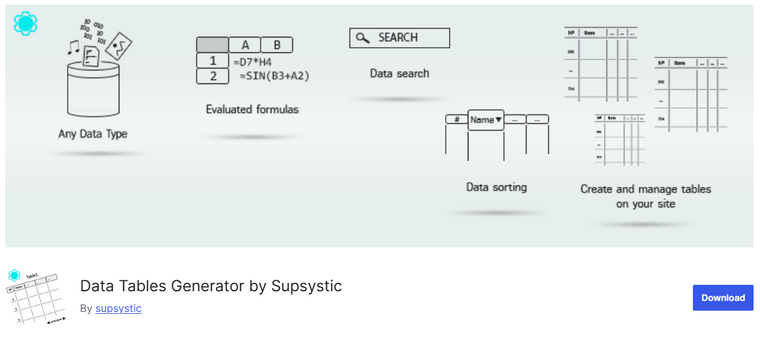
This WordPress data table generator plugin is designed for users who want complete control over how data is displayed, searched, and styled. Its intuitive spreadsheet-style interface makes it simple to build tables, even for beginners.
You can import data from CSV or Excel files and add features like sorting, filtering, pagination, and front-end search to enhance usability. While checking, I felt like this is an excellent plugin for most WordPress sites that need a highly customizable table plugin.
The WP Data Tables Generator plugin comes pre-built with advanced options like conditional formatting, column visibility control, and customizable design settings that help you match tables to your site’s style.
Key Strengths
- Advanced pagination and search functionality
- Charts support for data visualization
- Handles large datasets efficiently
- Multiple export options
- Responsive design
Limitations
- Interface complexity may overwhelm beginners
- Limited styling options compared to visual builders
- Premium features are required for full functionality
Pricing
The Free version of the Data Tables Generator plugin is available in the WordPress repository; the Premium version starts at $49/year.
11. RioVizual
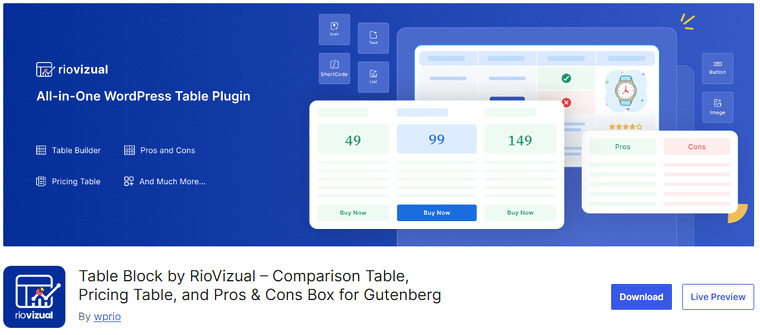
RioVizual is a flexible table plugin built for the WordPress block editor. It offers drag-and-drop table building with dedicated blocks for pricing tables, pros and cons layouts, and comparison charts.
With over 50 pre-made templates, you can quickly create professional-looking tables without writing any code. Each cell can be customized with images, buttons, star ratings, icons, and more.
It supports structured data to help your tables appear in featured snippets and works with any theme or builder using shortcodes. Ideal for marketers, affiliate bloggers, and small business owners
Key Strengths
- Completely free
- Gutenberg-based interface
- Responsive design
- Drag-and-drop functionality
Limitations
- Limited advanced features
- Smaller development team
- Less community support
Pricing
This is an absolutely free plugin.
12. League Table

League Table is a highly customizable WordPress plugin designed for creating sortable and responsive tables, especially useful for ranking lists, sports standings, financial comparisons, and educational data.
It features a powerful spreadsheet-like editor that allows you to enter, sort, and manage large volumes of data efficiently. With support for multi-column sorting, responsive layout options, and custom styling via CSS, it’s a solid option for users who need more control over table appearance and functionality.
The Lite version is available for free on WordPress.org and includes basic features for building clean, sortable tables. For advanced options like cell highlighting, formula support, import/export tools, and deeper customization, the Pro version is available on CodeCanyon.
Key Strengths
- Spreadsheet-like editing interface
- Automatic color highlighting
- Sorting and ranking capabilities
- Sports-focused features
Limitations
- Narrow use case focus
- Limited general table functionality
- Smaller user community
Pricing
A free version is available in the WordPress plugins repository. The premium version costs $39 (one-time fee).
Comparison Metrics: Best Free Table Plugins for WordPress
| Plugin Name | Mobile Optimization | Gutenberg Integration | Performance Impact | Community Support | Update Frequency | Customization Level |
|---|---|---|---|---|---|---|
| TablePress | Good with extensions | Limited | Low | Excellent | Regular | Moderate |
| wpDataTables | Excellent | Yes | Moderate | Good | Regular | High |
| Ninja Tables | Excellent | Yes | Low-Moderate | Growing | Regular | High |
| Pricing Table by Supsystic | Excellent | Limited | Low | Moderate | Regular | High |
| WP Table Builder | Excellent | Yes | Low | Moderate | Regular | Moderate |
| Tableberg | Excellent | Native | Low | Growing | Regular | High |
| Visualizer | Good | Yes | Moderate-High | Specialized | Regular | High |
| WooCommerce Table Rate Shipping | N/A | No | Low | WooCommerce community | Regular | Moderate |
| Posts Table Pro | Excellent | Yes | Low | Professional | Regular | High |
| Data Tables Generator by Supsystic | Good | Yes | Moderate | Decent | Regular | High |
| RioVizual | Excellent | Native | Low | Growing | Regular | High |
| League Table | Excellent | Yes (Pro) | Low-Moderate | Good | Regular | Very High |
Frequently Asked Questions
Now, let’s take a look at some frequently asked questions.
What is the best free WordPress table plugin?
TablePress is the best free WordPress table plugin, offering an easy interface, import/export options, and strong community support. TablePress lets you build responsive tables quickly and works with most themes and page builders.
Can I import tables from Google Sheets into WordPress?
Yes, plugins like wpDataTables, Ninja Tables, and Visualizer allow you to import or sync tables directly from Google Sheets into WordPress. Syncing ensures your website data stays updated automatically whenever your Google Sheet changes.
How do I create responsive tables in WordPress?
You can create responsive tables using plugins like WP Table Builder or Ninja Tables, which automatically adapt to mobile screens. Just activate the plugin, insert your data, and the table will display well across all devices.
Which WordPress table plugins are best for WooCommerce stores?
Ninja Tables and wpDataTables are top choices for WooCommerce product tables and advanced store layouts. They support product filtering, add-to-cart buttons, and custom columns for seamless store integration.
Can I add interactive elements like sorting or searching to my tables?
Yes, most advanced plugins such as wpDataTables, TablePress (with extensions), and Data Tables Generator offer interactive features like sorting and search boxes. This makes it easier for visitors to find information inside large tables.
Are WordPress table plugins compatible with the block editor (Gutenberg)?
Yes, most modern WordPress table plugins are fully compatible with the block editor (Gutenberg), including Tableberg, WP Table Builder, and RioVizual. Just add a “Table” block or install a dedicated plugin block for extra features.
What advanced features should I look for in a table plugin?
Look for responsive design, conditional formatting, data import/export, chart integration, and front-end editing when choosing a table plugin. Advanced users may also want Google Sheets sync and custom formulas.
Can I track table usage or clicks in Google Analytics?
Yes, some premium plugins let you add tracking to your tables, or you can use custom events in Google Analytics to monitor user interactions. Check if your chosen plugin supports GA tracking or add event listeners with a little code.
What are the limitations of free table plugins?
Free table plugins may lack advanced styling, unlimited rows or columns, or integrations with WooCommerce and Google Sheets. For more features, like responsive layouts or conditional formatting, you may need a premium upgrade.
How do I show product features and shipping rates using a table plugin?
Use columns for product features and connect your table plugin to a shipping rate plugin, such as WooCommerce Table Rate Shipping, for automated rate display. Many plugins let you import this data from CSV or Excel files as well.
What is the Best Free Table of Contents Plugin for WordPress?
The best free Table of Contents plugins are LuckyWP Table of Contents, SimpleTOC, and Table of Contents Plus. LuckWP ToC is easy for a quick TOC setup, and comes without jQuery dependency. The other two also offer a clean design, suit advanced needs, and work with many page builders, boosting user experience and SEO by improving content accessibility.
Conclusion
Choosing the right WordPress table plugin depends on your site’s goals, technical comfort level, and performance needs.
For beginners or those building static tables, plugins like TablePress, RioVizual, Data Tables Generator, and WP Table Builder provide easy-to-use interfaces, low performance impact, and reliable update frequency.
These are ideal for comparison tables, pricing layouts, or product lists that don’t require dynamic data integration.
If you’re working with form data or external sources, it’s better to choose a plugin that supports JSON APIs or integrates with tools like Formidable Forms and Gravity Forms, such as Visualizer and Ninja Tables.
Option such as wpDataTables is built for these scenarios, offering deeper data control, better formatting for large datasets, and full compatibility with the block editor.
All the WordPress table plugins I reviewed above come with a responsive design. So, you can easily create responsive data charts, responsive pricing tables, and so on without any hassle.
Which plugin will you use?
Let me know in the comments.