Did you know that Apple’s App Store is the second-largest app store in the world with 2.2 million iOS Apps? Here I am sharing the Best iOS Apps for iPhone.
You might have bought an iPhone recently but not really sure which apps you should install on your iPhone? Or you are a regular iPhone user and just looking for some Awesome iOS Apps for iPhone. Well, let’s have a look what the ever so large App Store has to offer you.
So here we go…the Best iOS Apps for iPhone in 2017.

☲ Table of Contents
Best iOS Apps for iPhone in 2017
For your ease, I’ll be listing the Apps under their respective categories. If you are only looking for Educational Apps, feel free to skip other categories and jump directly to the last category. However, I would suggest you go through all the categories, who knows! you might found some Best iOS Apps for iPhone this time.
- Photo and Video Editing Apps
- Music and Creativity Apps
- Best Sneaky Apps
- Utilities Apps
- Productive Apps
- Health and Fitness Apps
- Educational & Learning Apps
Best Photo and Video Editing iOS Apps
First of all, I would like to start with Photo and Video Editing Apps for iPhone, believe me, or not but this is one of the most popular category on the Apple App Store. Because everyone loves capturing memorable moments of the life.
- Adobe Spark Post – It is a poster creating app by Adobe. Purchases won’t be necessary. You can create attractive and trendy posters on your iPhone itself. It provides different templates or you can just blend in your own uniqueness by editing the poster piece by piece.
- PicsArt Photo Studio – This app offers a more detailed range of editing options like add clip-arts, different various filters/effects, cut, crop etc. PicsArt has its own social media platform as well so that you can brag about your skills and check out similar works done by others.
- Quik – GoPro – Quik is a powerful video editing app by GoPro. You can compile photos and videos together in a beautiful finish. You can select the theme and soundtrack while the app does the rest. It even matches the photo transitions to the beats of the soundtrack. Awesome no..??
- Adobe Photoshop Express – It is the mobile version of Adobe Photoshop. It contains a range of editing features such as Red-Eye correction from the desktop version. It is easy to use with a very simple user interface.
- Prisma – You must know about this App. Prisma was first launched on the Apple App Store and because of its popularity the company had to launch the App on Google Play Store later. This is not really a photo editing app but it has some awesome features. The app converts your photo into a beautiful work of art. You can choose your filter from more than 40 elegant art designs. You simply have to select how you want the photo to look like.
Best Music and Creativity iOS Apps
I love music and considering you love listening music too. Let’s discuss the Best Music and Creativity Apps for iPhone.
- GarageBand – This is a music creating app developed by Apple in-house. You will find a range of instruments which you can program individually or collectively to produce soundtracks. You can just play around also in case you are feeling lazy.
- Fender Tuner – Next iOS app on the list is a Guitar Tuning App. The app offers various automatic tuning as well as manual tuning for the users. It allows acoustic, bass and electric guitars as options. It is completely ad-free while being user-friendly as well.
- Music Memos – It is a voice recording app that simply outdid itself. Best for music producers. You can record, edit, categorize and listen to the sound live with backup instruments. The Music Memos iOS app is compatible with Apple’s own Garage Band app, one can transfer the music to Garage Band for further development.
- Da Vinci Eye – This app is built for art lovers, Da Vinci Eye is a drawing app and available for free on the App Store. It is really easy and fun to use, you can use a digital photo on your phone as a guide to make a pencil drawing in real life. You only need to hold the phone above the paper and trace the image on the paper while looking at the screen. Really easy to use and great to create pleasant surprises.
Best Sneaky Apps for iPhone
In today’s technological world privacy and security of your digital content become a necessity. Here are the Best iOS Apps to secure your apps and passwords on your iPhone.
- App Locker – Not only does it lock your apps but also completely hides them from the screen. Hence, it doesn’t even let the intruder know that the apps exist. This is great to stop people from peeking at your photos. However, it also hides any app you may want to hide.
- iDownloader – It is a downloader and file manager app. It is a perfect solution to the limited download options in iOS and also allows you to download almost any file type. You can even share files on different media platforms directly from the app. It is majorly popular for music downloads, however, you may also hide your file using the app.
- TrueCaller – Basically, TrueCaller is a Caller ID App and because it is one of the most popular app on the App Store, you must have used this app definitely. The app discovered the Real ID or Name of a caller through the network of Truecaller IDs. And displays the ID on your screen, each time somebody calls you. So you will never get pranked again.
Best Utility Apps for iPhone
Here I am listing some must have utility apps available on the App Store. Believe me, these apps come very handy in the crisis. So, without doing any delay, let’s discuss Best iOS Apps under Utility category to save your day!
- Good Morning Alarm Clock – The App tracks your sleep over night. It works best when the phone is near you and also plugged in if possible. It senses your movements through the night and monitors your sleep quality. You can receive the results as well as advice on improving your sleep quality.
- The Weather Channel – It is a reliable weather forecasting app. The built-in weather forecast on your iPhone is based on this company. But the separate downloadable app in the store is much better. The interface itself is much friendlier with more information throughout the day.
- ESPN – The official app from the house of ESPN. It contains a wide range of sports for you to follow. You will find almost all the sports covered on their website. Customizable options are also available so that you receive notifications about your favorite sport and favorite teams.
- Shazam – This app is popular because of its unique feature to identify songs. You just have to hold your phone next to the speaker on which your song is playing. You will be amazed to see that the app will identify the song in seconds. It contains a vast amount of songs from all around the world in its database. After the app identifies the song you will also see links to the iTunes app so you can buy it.
- Amazon – Amazon is the most versatile online market on the planet. The app is quite similar to the ones you see around i.e. eBay, AliExpress etc. This is a great alternative for the local retailer. This lightweight app has a great user interface and you can also find some great App Only offers and deals using this app.
Best Productive Apps available on the App Store
Next iOS Apps Category on the list is Productivity Apps. Following apps could be really helpful to organize your day and utilize your time effectively! Let’s explore Best Productive Apps for iPhone.
- Grid Diary – It is a popular Diary simulator app. The easy to use UI (User Interface) of the app helps you to organize your daily activities and schedules. It provides you a grid-like structure and you can even categorize your activities using these grids. You can send various reminders using this app i.e. location specific, time specific, date specific reminder etc.
- Trello – This is a project handling app. It doesn’t matter what kind of project you have. If you are handling multiples projects at once this app is really helpful. It helps you to plan your project by using check boxes, due date alarms, and colored tags as well.
- Chess Clock – A basic Clock App for Chess lovers. It is quite simple and easy to use. You can customize the time or even separate time periods for each player. You simply have to touch your side of the screen just like pressing a real clock.
- BlogTouch – It is a mobile agent for blog writers. If you are a user of the Blogger platform this is the best app around to use. The app allows you to write, edit, save drafts, publish posts or even edit existing ones. Furthermore, it also has a user-friendly user interface with all the options you need to publish your blog posts.
- Box – A simple yet powerful File Manager iOS App for your iPhone. It lets you store, edit and share different file types. It supports over 200 file types so you will never be inconvenienced.
- Productive – A Habit Tracker & Goals Reminder app, lets you plan your days, weeks or months at a time or else just repeat the same tasks every day. It is very simple to use and the interface is very attractive.
Best Health and Fitness iOS Apps for iPhone
Another popular category for Health and Fitness buffs. These iOS Apps can help you track your weight, sleeping cycle and your peace of mind. I would definitely recommend you to try these apps once.
- Running for weight loss – This is a running app which gives you tips on how to improve your running. You can use it for a simple run in the morning as well as to practice for a marathon. Moreover, the app also offers you audio coaching from different coaches. You can get a different coach as per the type of running you are interested in. But you will have to purchase the app to get the full set of voices.
- Freeletics Body-weight – It is a body-weight exercising app. It shows you various effective do-at-home exercises. The app also provides different plans such as Strength, Stamina, etc. There are various video tutorials available to teach you right steps for the suggested exercise.
- 3 Minute Mindfulness – A popular meditating app, reminds you of set times to take a break and breathe. It guides you through a meditation process lasting from 2 to 3 minutes. You can use this app anywhere. A purchase is required to access all the features but the demo itself is very useful.
Best Educational iOS Apps for iPhone
Last but not the least iOS Apps Category on the list is Educational Apps. Below given learning and mind hunting apps will definitely give you goosebumps.
- Duolingo – First iOS App on the list is a Language Learning App. It offers you a wide range of languages from around the world ranging from Spanish to Japanese. You can also find separate syllabuses in case you have trouble speaking English as well.
- Peak – Initially, you will definitely find this a very mind-boggling app. The Peak App offers very simple yet powerful brain games. These games are extremely useful as a warm-up for your day. It gives a rough evaluation of your Memory, Focus, and Hand-eye Coordination etc. by using the results of these games.
- TED – It is the official TED App allows you to access all the recent as well as old TED Talks directly from the app. The app contains an audio only feature as well. You can also watch your favorite TED Talks later by using the in video downloading option.
- Mimo – One of most simple code learning app available on the App Store. It teaches you coding from the very beginning. Its syllabus ranges from simple web designing to even hacking. You will be able to download a free demo but will have to purchase it to complete the course.
Hope you find this Best iOS Apps for iPhone article useful in order to find apps for your iPhone. I try to cover very few essential apps in the list, but at the same time, I find all these apps very useful as well. You might find few apps you are already using, But, how about the new app you have just discovered. I recommend you to download and use these apps once and I promises you will love it!
Did I miss any app you love to use? Please let me know in the comments section below. I would love to add that app to the list.
Bye for now..!
Further Readings…
Best Android Apps – You Must Have on Your Android Phone
Best Text to Speech Android Apps to get Read PDF Aloud
How to Hide WhatsApp Audio from Music Player in Android


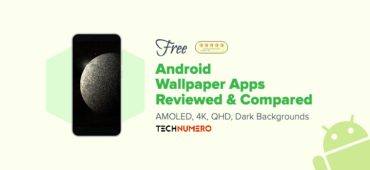


yes’ I agree with this article and because I also used most of the apps which are mentioned in this article and it’s really very useful apps. thanks for sharing this information with us.
The list of the best iPhone apps is here, also add some games.