Are you looking for the best SEO friendly permalink structure for your WordPress site? If you are, keep reading this article to understand which permalink or URL structure can help you with search engine ranking!
If you run a blog or WooCommerce store and need to optimize it for both search engines and user experience, this post covers what you need to do.
This post is all about creating SEO-friendly URLs and how to change the default permalink structure to a unique, best SEO friendly permalink structure.
Besides that, we will also discuss the pros and cons of having a running blog and the benefits of switching from the older permalink structure to the best WordPress permalink structure for SEO.
And how you should do it properly, without losing your search engine ranking or user experience.
Without any further ado, let’s get into the article.
☲ Table of Contents
- What is Permalink Structure in WordPress
- What is the Best SEO Friendly Permalink Structure for WordPress?
- How to Change Permalinks and Make a Custom Structure
- What to Do About Link Redirects – 301 Redirect is a Must
- Common Mistakes to Avoid While Modifying the Permalinks
- Changing Custom Permalink Structure: Pros and Cons
- Frequently Asked Questions
- What is a permalink, and why is it important for SEO?
- Is it safe to change my website’s permalink structure after it’s been live?
- What are the benefits of using a custom permalink structure?
- How long does it take for search engines to reflect changes in permalink structure?
- Can changing permalinks affect my site’s SEO rankings?
- What to add to the permalink structure?
- Conclusion
What is Permalink Structure in WordPress
A permalink structure in WordPress defines how your URLs appear for posts, pages, and other content types.
It’s an essential part of content management, allowing site owners to organize and present their URLs in a clear, meaningful way. A good permalink format follows smart SEO practices, helping both search engines and users understand what the page is about even before they click.
For example, the permalink structure of this post is:
https://technumero.com/most-seo-friendly-permalink-structure-wordpress/
As you can see, it matches our blog post title and, of course, the content. So, search engine crawlers and search engine bots will know what the blog post is about, giving us an advantage in ranking.
Why Having the Best SEO Friendly Permalink Structure is Great?
- SEO Friendly URLs improve search engine rankings by making page topics clear to both users and search engines.
- Clean and descriptive URLs boost user experience and help Google understand your content’s search intent.
- Short, keyword-rich slugs make URLs easy to read, share, and remember—ideal for higher click-through rates.
- HTTPS-secured URLs signal trust and security to both visitors and search engines, supporting better SEO performance.
- Simple permalink structures (e.g., yoursite.com/best-seo-friendly-urls-for-wordpress) help keep URLs tidy and focused on target keywords.
- Relevant keywords in URLs act as a ranking factor and make your pages more discoverable for organic search.
- SEO-friendly URL structure is a foundational step for WordPress sites aiming for top visibility and credibility in search results.
What to Include in the WordPress Permalinks?
When tweaking a permalink structure, it’s essential to strike a balance between readability and permalink SEO.
- WordPress permalinks should be short, descriptive, and easy to read for both users and search engines.
- Include primary keywords and relevant long-tail keywords in the URL to match user intent and improve SEO.
- Use custom variables in WordPress (like post name or category) to keep your URL structure organized and meaningful.
- Focus on a clean permalink format that highlights the page topic naturally.
- Make sure your permalinks are logical and consistent with your overall content management strategy.
What Not to Include in the WordPress Permalinks?
- Avoid unnecessary elements like random numbers, post IDs, and auto-generated strings in your WordPress permalinks.
- Don’t include dates in URLs unless your site is news-focused—dates can make content look outdated and hurt SEO.
- Skip stop words such as “and,” “the,” or “of” to keep URLs short and focused on important keywords.
- Do not use irrelevant or overly nested categories that complicate the permalink structure and confuse visitors.
- Don’t repeat keywords just for SEO; keyword stuffing makes your URLs look spammy and can harm rankings.
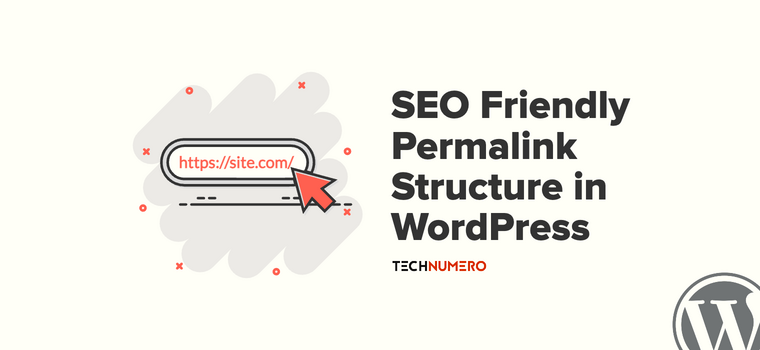
What is the Best SEO Friendly Permalink Structure for WordPress?
Most SEO experts and WordPress professionals recommend avoiding structures that include dates or numeric values, as they offer little value to search engines or users.
Instead, go for formats that highlight the content using keywords. Avoiding clutter, such as unnecessary words, symbols, or dynamic strings, can also improve clarity and click-through rates.
Here are the permalink formats generally considered best for SEO and usability:
1. Post Name
This is one of the cleanest and most SEO friendly URL structures. It focuses solely on the title of the post, making the URL short, descriptive, and easy to read.
Since it usually includes the target keyword, it improves search engine visibility, and links look more trustworthy to users.
Plain permalink is especially ideal for smaller websites, blogs, portfolios, or any site where organizing content by date or category isn’t necessary.
Example: https://technumero.com/most-seo-friendly-permalink-structure-wordpress/
2. Category and Post Name
This structure works well for larger websites, especially those with multiple content categories like news sites, eCommerce stores, or knowledge bases.
Including the category in the URL helps give more context about the topic, which can be helpful for both users and search engines. It can also help organize your site better by establishing a clear hierarchy in your content.
However, ensure that your category slugs are short, descriptive, and optimized for search engine optimization (SEO).
Example: https://technumero.com/wordpress/most-seo-friendly-permalink-structure-wordpress/
Whichever format you choose, ensure it’s aligned with your site’s content type and future growth. If your content is evergreen, avoid using date-based structures.
And once you finalize the format, try not to change it frequently—doing so can lead to broken links and SEO issues unless redirects are properly set up.
How to Change Permalinks and Make a Custom Structure
To change the WordPress permalink structure, you need to go to the Permalink settings.
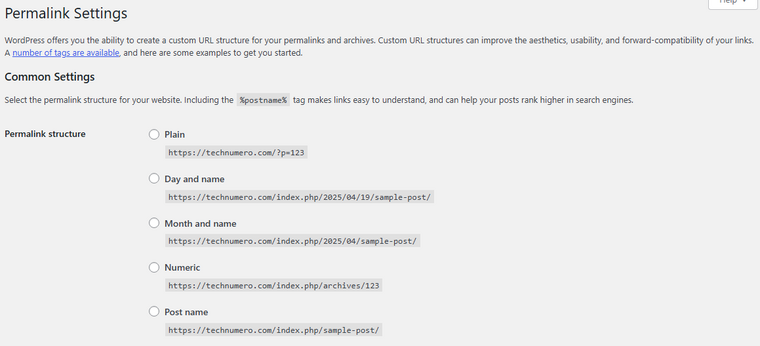
As you can see in the image, there are multiple pre-defined options.
- Plain: This structure uses a simple query string and offers no SEO benefits.
- Day and time: Displays the full date and post title.
- Month and name: Includes the month and post title, striking a balance between structure and readability.
- Numeric: Uses only the post ID, making it non-descriptive and not SEO-friendly.
- Post name: The cleanest and most SEO friendly option, using only the post title in the URL.
Additionally, a custom permalink structure option is available. If you are going with the custom structure, these are the available tags:
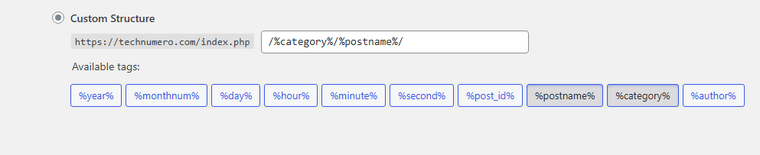
- %year%: Displays the year when the post was published. Will add the post year in 4 digits, like 2025.
- %monthnum%: Shows the numerical month of the post’s publication. Will add the month in 2 digits, such as 04.
- %day%: Indicates the day of the month when the post was published. Will add the publication day, for example, 20.
- %hour%: Represents the hour of publication, using a 24-hour format. Will add the hour, like 16.
- %minute%: Adds the exact minute the post was published to the URL. Will add the minute in 2 digits, for example, 25.
- %second%: Includes the exact second the post was published in the URL structure. Will add the second in 2 digits, like 55.
- %post_id%: Displays the unique ID number assigned to the post. Will add the post’s unique ID, for example, 123.
- %postname%: Uses the slug (URL-friendly title) of the post. Will add the post slug, like “favorite-travel-destinations” for “Favorite Travel Destinations.
- %category%: Shows the category assigned to the post, helping group similar content. Will add the category slug, for example “mysite.com/travel/favorite-travel-destinations” for the “Travel” category.
- %author%: Displays the author’s username or name in the URL. Will add the author slug, for example “mysite.com/john/favorite-travel-destinations” for the “John” author.
You can use any of these custom permalink variables to set up your desired URL structure.
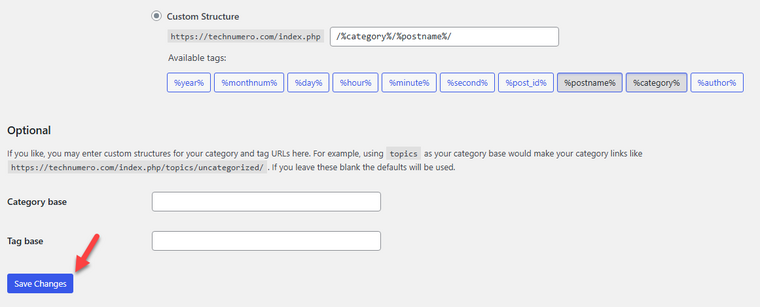
Once you have selected the permalink structure for your Save Changes button. After clicking the ‘Save Changes’ button, all URLs from now on will be based on the updated permalink structure.
If you scroll a bit, you can also see an option to configure the permalinks of your categories and tags.
Optional Settings for Archive Permalinks
In addition to choosing a permalink structure for your single posts, you can also customize the URLs for your category and tag archives through the Optional Settings in WordPress.
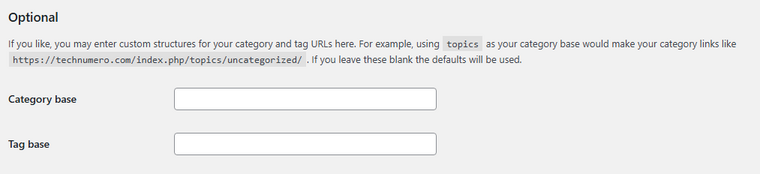
By default, WordPress appends ‘category-slug` to the end of category archive URLs.
For example, if you have a category named “recipe,” the archive page would typically appear at `mysite.com/category/recipe/`.
You can easily modify this setup in the Optional section.
For example, you could change the category archive permalink to `mysite.com/blog/recipe/` by simply typing “blog” in the Category base field.
This customization helps create cleaner and more memorable URLs for your website visitors.
What to Do About Link Redirects – 301 Redirect is a Must
Setting up 301 redirects after changing the permalink is mandatory. Otherwise, people will land on 404 error pages.
Why 301 redirect?
Using 301 redirects is crucial for keeping your SEO intact. Think of a 301 redirect as a “change of address” notice for your web pages. It tells search engines that your page has moved to a new URL permanently, so they can update their records and show your new link in search results instead of the old one.
There are two simple ways to set up redirects in WordPress.
- Via .htaccess code
- Using a dedicated plugin
We will show both methods below.
1. .Htaccess Method
If you do not need to use any third-party tools, you can use this method. To do this, you need to access the .htaccess file of your WordPress site. This can be done with the help of any FTP client such as FileZilla.
Now, use the Permalink helper tool created by Yoast.
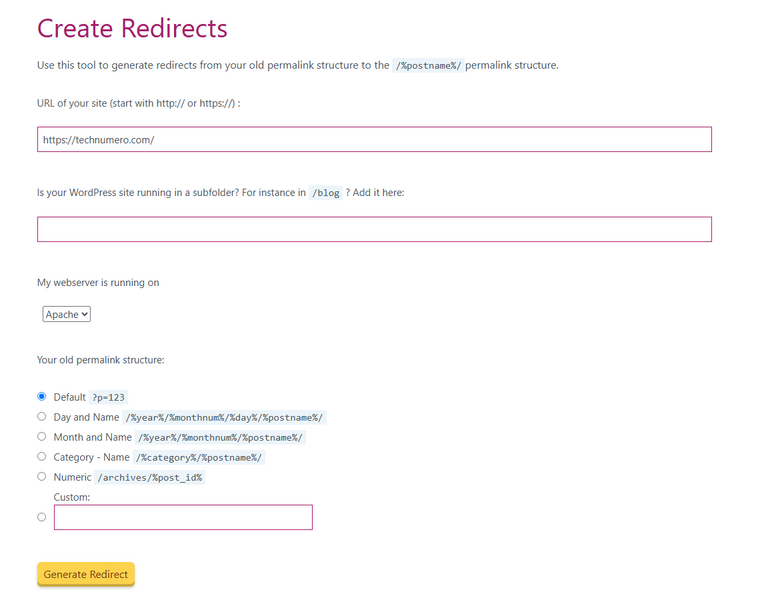
From there, you can generate the content that you can add to the .htaccess file.
Once you have done that, add that content and save the .htaccess file.
2. Plugin Method
There are multiple WordPress redirection manager plugins available. Most of the SEO plugins, like Rank Math, Yoast SEO, come with a redirection module, and you can use that.
For this tutorial, we will use the Redirection plugin. It is one of the best plugins available to set up redirects in WordPress.
Once you have installed and activated the plugin, you can access its settings under the WordPress Tools section.
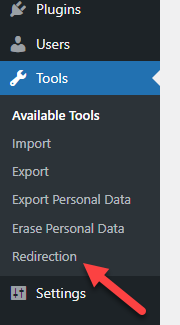
There will be a small configuration option. So, configure the plugin based on your requirements.
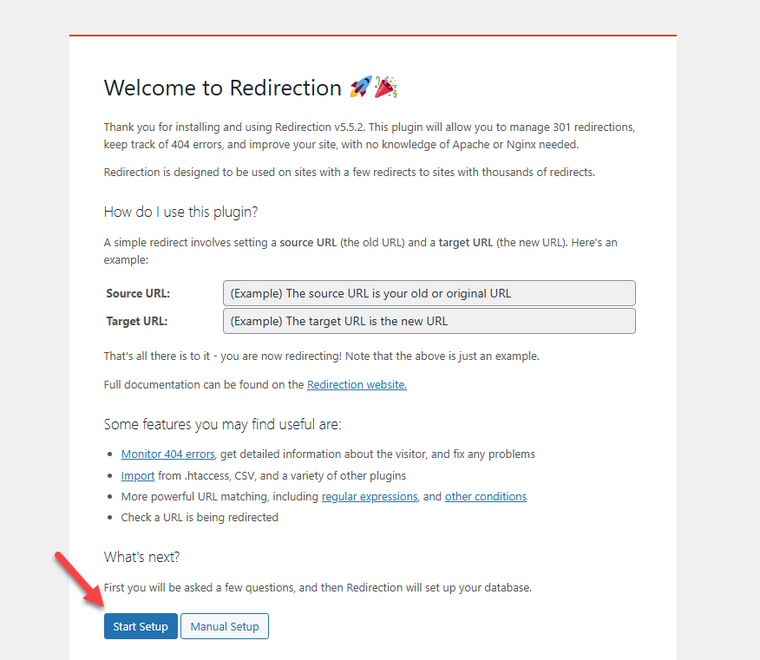
The process will take some time, so sit back and relax.
Now, you can add the old URL and the new URL to the configuration option. You can also use the advanced options to expand the available settings.
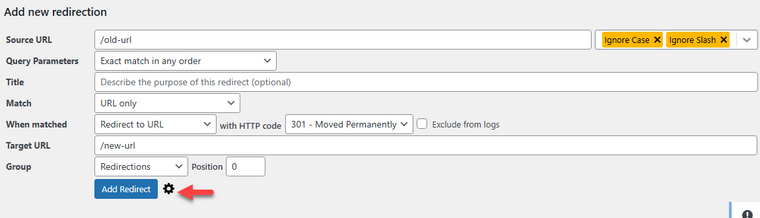
Once you’re done, click “Add Redirect.”
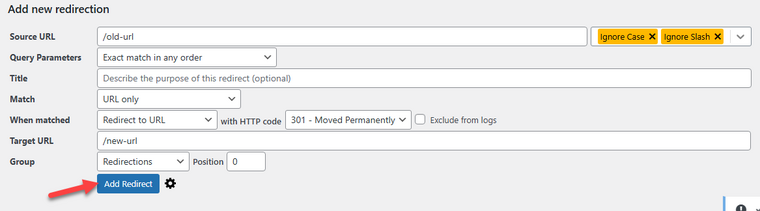
This way, you can set up redirection using a dedicated plugin.
Common Mistakes to Avoid While Modifying the Permalinks
Some of the common mistakes you should avoid are:
- Changing permalink structure without redirects: This often leads to broken links and 404 errors, which can harm user experience and site trust.
- Creating overly long or complex URLs: Including too many unnecessary words or parameters makes the URL harder to remember and share.
- Not updating internal links: After changing permalinks, it’s essential to update internal links, menus, and sitemaps to avoid navigation issues.
- Modifying permalinks too frequently: Frequent changes confuse both users and search engines. Stick with one structure once you’ve finalized it.
Once you have changed your permalink structure, ensure that the website and the old links are working properly.
Changing Custom Permalink Structure: Pros and Cons
Now, let’s see the major advantages and disadvantages of changing the permalink structure in WordPress:
| Pros | Cons |
|---|---|
| Improves the overall search engine optimization score by adding relevant keywords/focus keyword to the URL | Search engine ranking can drop temporarily during the transition |
| By tweaking the URL slugs, you will be improving the user experience with readable, SEO-friendly URL structures | Changing permalink settings might affect the previous social media shares you have received |
| Well-structured URLs can help you with the content hierarchy | Need to set up redirections properly, otherwise the website will break |
| The website will look more professional with a clean and consistent URL structure | Setting up redirection for a huge website with lots of content might be time-consuming |
| This will improve your overall CTR in search results | Need to track the 404 pages constantly to ensure there are no broken links afterwards |
Frequently Asked Questions
Next, let’s look at some frequently asked questions about this topic.
What is a permalink, and why is it important for SEO?
A permalink, or permanent link, is the full URL of a specific page or post on your website. A well-structured permalink enhances user experience and SEO by making URLs more readable and descriptive, which can improve click-through rates and search engine rankings.
Is it safe to change my website’s permalink structure after it’s been live?
Changing your permalink structure on an established site can be risky if not handled properly. It may lead to broken links, loss of backlink equity, and a temporary drop in search rankings. However, with proper planning and implementation of 301 redirects, you can mitigate these risks.
What are the benefits of using a custom permalink structure?
Custom permalinks allow you to create URLs that are more descriptive and relevant to your content. This can improve user experience, make links more memorable, and enhance SEO by including target keywords in the URL.
How long does it take for search engines to reflect changes in permalink structure?
The time it takes for search engines to recognize and index new SEO-friendly URL structures varies. It can range from a few days to several weeks, depending on factors like site size, crawl frequency, and the effectiveness of your redirects.
Can changing permalinks affect my site’s SEO rankings?
Yes, it can. If you don’t set up proper 301 redirects, search engines may treat the new URLs as separate pages, which can hurt your rankings. Always redirect old links to avoid SEO loss.
What to add to the permalink structure?
When changing the permalink settings, it’s best to include target keywords that reflect the content of your post. For most blogs and content-focused websites, using a structure like /post-name/ is ideal. It’s clean, user-friendly, and it is the best structure for SEO.
Conclusion
When setting up a WordPress site, choosing the right permalink structure is crucial for both user experience and SEO. A well-optimized URL structure can make your site easier to navigate and improve search engine visibility.
Remember to include important elements like primary keywords, avoid non-SEO-friendly URLs, and maintain a clean, readable structure. While the default WordPress permalink structure may work for some, customizing it can be a great way to optimize individual posts for better organic traffic.
Ultimately, the right permalink structure can help boost your search engine ranking and improve the overall user experience. Keep in mind that every piece of content you create can benefit from an SEO-friendly URL that matches the content and targets relevant keywords.
Do you know any other ways to make your WordPress website or WooCommerce store more SEO friendly?
Let us know in the comments!

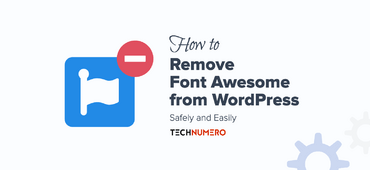

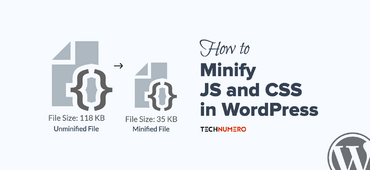
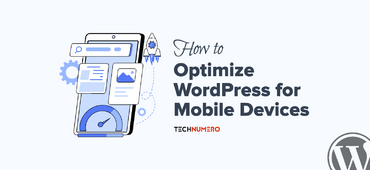



I followed your advice about permalink structure. I hope these steps would be effective for site ranking. Thanks for sharing.
Hey Ataur,
Glad that you found the content useful. I appreciate your choice.
Thanks
nice explanation, Follow your Permalink structure Hope It SEo Friendly in Search engine.
Hey Imtiaz!
Glad that you found this post useful. Appreciate your words.
Thanks for the information you gave us through this article . I am beginner in Blogging so, I hope the idea that you given to me will work. Thanks again
Hey Mushin,
Glad that you find it useful. Looking forward to listen more from you.
Thanks for your response.
Great, hope that work for my site.
Thanks Saur.
Hey Francesca,
Glad that I could help. Looking forward to listen more on results from you.
Thanks for your response.
This is the perfect way to break down this information.
Hey Jane,
Glad that you liked it. Thanks for dropping by.
The information shared on this page has been very helpful in helping me choose what type of URL string to use on our site.
Thank you so much!
Great. Even I also use the permalink structure as same as technumero. This is simple, sort and sweet as well as search engine friendly.
Hello,
I have setup and configured as you shown in article but still my articles are ranking in Google like domain.com/category may I know how to selve this issue ??
Seems like your issue has been resolved. Google might take a couple of days to index your article in search results.
However, if you did something to make it work, do let us know, I will update it in the post.
Thanks for sharing. I found a lot of interesting information here. A really good post, very thankful and hopeful that you will write many more posts like this one.